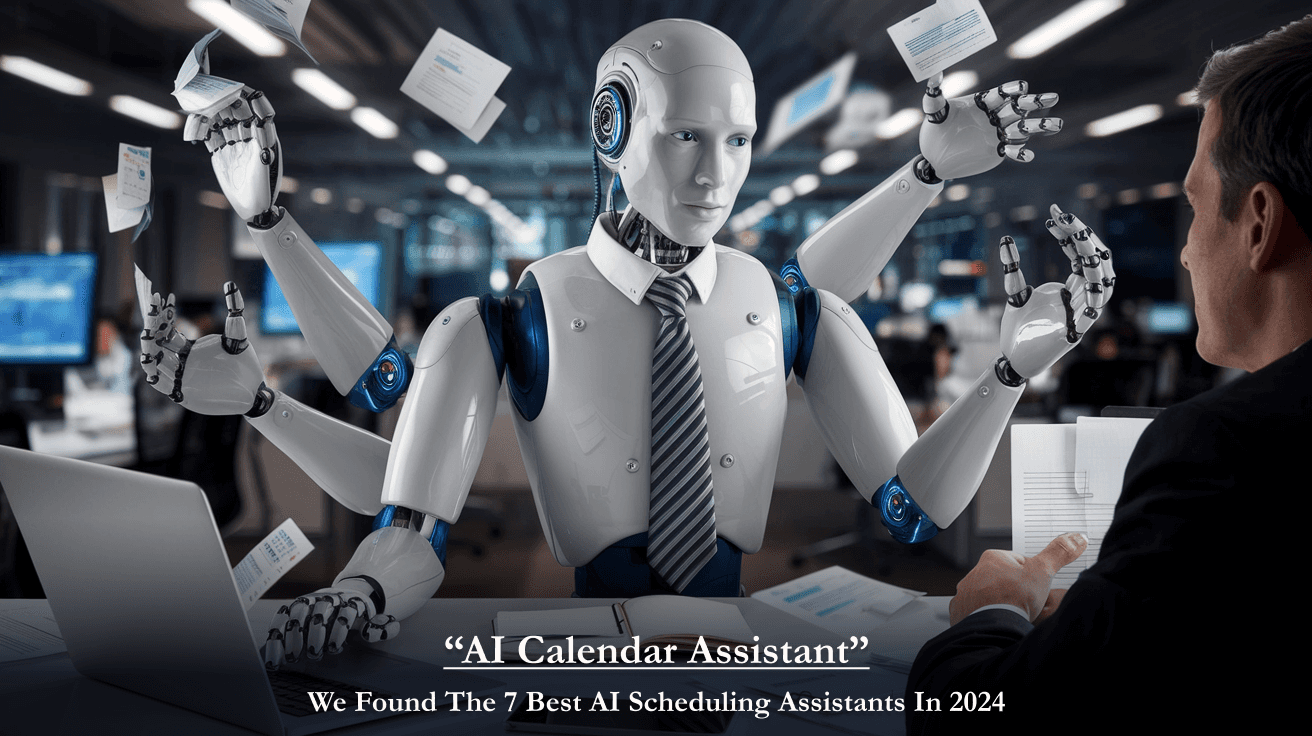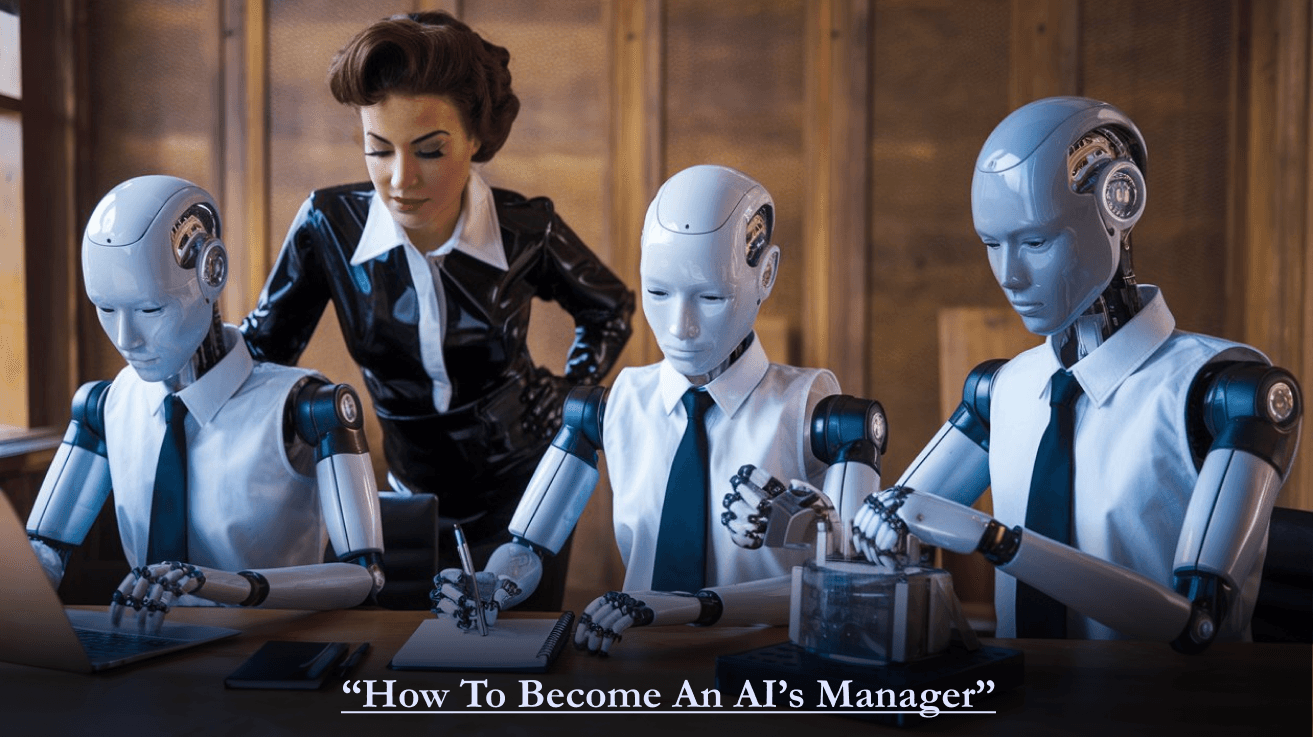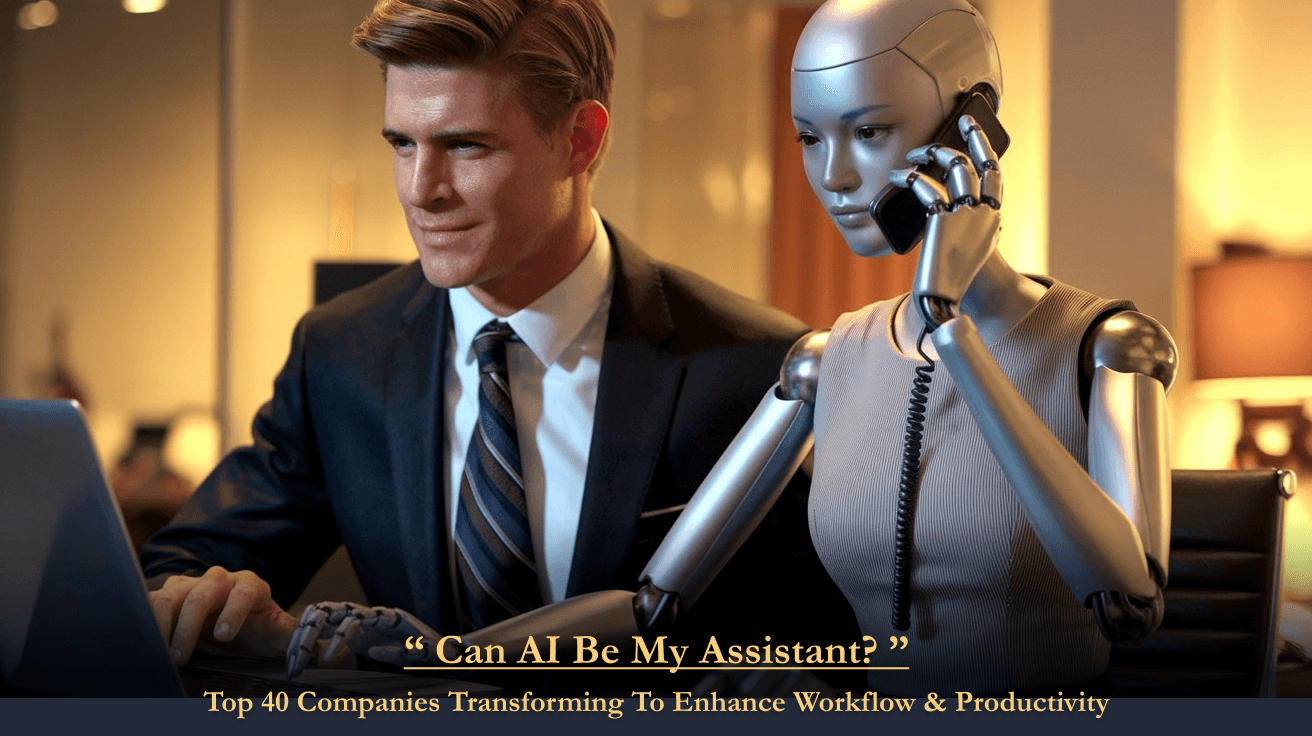Nov 4, 2024
AI Calendar | We Found the 7 Best AI Scheduling Assistants in 2024
Gone are the days of back-and-forth emails trying to find a suitable meeting time. AI scheduling assistants have evolved from simple calendar tools to sophisticated platforms that understand context, predict preferences, and automate complex scheduling workflows.
With countless commitments pulling us in different directions, having an AI calendar assistant can be a game-changer. These smart tools streamline the scheduling process, enhance productivity, and free up valuable time in our busy lives.
AI Scheduling Companion
An AI scheduling assistant is an intelligent tool that uses artificial intelligence to optimize and streamline scheduling. It helps individuals and teams manage their time better, thereby avoiding conflicts and saving hours.
Understanding AI Scheduling Tools
An AI scheduling tool studies your schedule and provides you with optimal times for meetings, appointments, and events. It can even send reminders and handle cancellations and automatic rescheduling of events.
An AI scheduling assistant is a tool that will eliminate the time-wasting and stressful back-and-forth efforts involved in setting up a meeting.
Some major benefits include the ability to integrate with your existing calendar, email, and productivity software, ensuring that all your scheduling needs are fulfilled.
Advantages of Using AI in Scheduling
There are numerous advantages for those who use AI for their scheduling needs compared to traditional methods. These features include:
Eliminates Time Wastage and Minimizes Scheduling Frustration: Truth be told, life has become quite complex, and juggling busy schedules can be really tiresome. Between work responsibilities, family engagements, and social commitments, your schedule can fill up in a snap. AI scheduling assistants learn from your preferences to alleviate the task of planning. They provide scheduling options that fit your lifestyle, allowing you to reclaim those lost hours spent wrestling with your calendar.
Seamless Adaptability to New Conditions: Life is unpredictable. What you planned for your day may change in an instant. Earlier, this would mean a hurried attempt to rearrange things manually. Nowadays, AI scheduling assistants quickly adjust to new priorities without fuss. They can handle last-minute cancellations and rebooking without hassle, adapting to your changing preferences over time.
Insightful, Data-Driven Scheduling: Today, making scheduling decisions is more about smart analysis than gut instinct. AI tools offer data-driven insights that help in making better scheduling choices. Intelligent calendar apps can detect potential conflicts or inefficiencies arising from your scheduling patterns. For example, I learned that I often double-book myself on Tuesday afternoons.
Fair and Unbiased Scheduling Solutions: With scheduling, human biases can inadvertently influence decisions. AI scheduling assistants do not carry such biases, ensuring that your appointments and tasks receive fair and equal treatment. This leads to a well-balanced and logical calendar.
Scalability for Complex Scheduling Tasks: AI scheduling assistants excel at managing large-scale scheduling tasks. Whether you're coordinating multiple meetings or events, these tools efficiently navigate complex details, ensuring everything fits together seamlessly.
Remote Flexibility for Schedule Management: With access through the web and mobile devices, AI scheduling assistants offer the flexibility to check and update your calendar no matter where you are, helping you stay on top of your commitments.
Key Features to Look for in an AI Scheduling Assistant
When looking for an AI scheduling assistant, here are the essential features to consider so you find one that fits your needs and integrates well into your workflow:
Integration Compatibility
Ensure it easily integrates with the calendars you already use, like Google Calendar or Microsoft Outlook, as well as your existing productivity tools.
User-Friendly Design
The tool should have an intuitive interface so you can easily use its features without needing extensive instructions.
Natural Language Processing Ability
Choose a tool that understands and can process regular, everyday language requests. This capability allows for smooth communication and better scheduling. For example, when you say, "Schedule a meeting with John next Tuesday at 3 PM," the assistant should understand this command with ease.
Automation Features for Efficient Scheduling
An AI assistant should automate various tasks, including finding available time slots, inviting others to meetings, and keeping track of changes on your calendar.
Collaboration Features
If you work in a team regularly, an AI scheduling assistant can help you organize meetings among team members and facilitate communication to reach an appropriate time.
Data Privacy and Security
Your AI scheduling assistant must ensure that your personal information is kept safe with adequate measures such as encryption.
Cross-Platform Functionality
The assistant should be compatible with computers, smartphones, and tablets so that you can access it from anywhere to manage your schedule.
Custom Reminders and Notifications
Your AI should remind you about important meetings and appointments, so you never miss a commitment.
Analytical Insights Through Reporting and Analytics
Many AI-powered scheduling assistants come with analytics features that provide insights into your time management. This allows you to adjust your calendar if you realize that you are spending too much time in meetings.
Support and Upgrades
The service provider should offer good customer support and regularly update the assistant to improve its functionality and security.
Cost Considerations and Pricing Models
Understand the pricing model, whether it involves a subscription fee or pay-per-use. Evaluate the cost in relation to the features and benefits provided.
What Makes AI Scheduling Different?
Modern AI scheduling assistants offer several key advantages:
Intelligent Time Zone Management: Automatically detects and adjusts for different time zones
Smart Conflict Resolution: Prevents double-booking and suggests optimal meeting times
Context-Aware Scheduling: Understands meeting priorities and adjusts schedules accordingly
Natural Language Processing: Interprets scheduling requests from emails and messages
Automated Follow-ups: Handles reminders and rescheduling without manual intervention
Top 7 AI Scheduling Assistants in 2024
1. FastTrackr AI: The Best AI Executive Assistant
Standing out in the crowded market of scheduling tools, FastTrackr AI offers a comprehensive executive assistant experience through WhatsApp. Its innovative approach combines:
Contextual Intelligence: Creates shareable calendar links with AI-powered smart scheduling
Email Management: Drafts emails matching your personal writing style
Voice Integration: Converts voice notes into calendar items and tasks
Multi-Account Support: Manages multiple email accounts seamlessly
Meeting Preparation: Provides research on attendees and meeting context
Pricing: Flexible plans starting at $10/month with scalable options
2. Calendly: The Popular Choice
Known for its reliability and ease of use:
Simple setup process
Multiple calendar integrations
Team scheduling capabilities
Round-robin meeting assignment
Pricing: Free - $20/user/month
3. HubSpot Scheduling
Perfect for sales-focused teams:
Deep CRM integration
Customizable booking links
Meeting lifecycle management
Pricing: Available in free HubSpot tools
4. Reclaim.ai: The Smart Time Blocker
Specializes in intelligent calendar optimization:
Automated schedule adjustments
Habit tracking and task management
Work-life balance features
Pricing: Free - $18/seat/month
5. lemcal: The Versatile Solution
Offers comprehensive meeting management:
Customizable booking pages
Pre-meeting questionnaires
Paid booking features
Pricing: Free - $9/user/month
6. Trevor AI: The Task Master
Focuses on task-oriented scheduling:
AI-driven task duration estimates
Focus mode with time-blocking
Progress tracking
Pricing: Free - $3.99/month
7. Scheduler AI: The Sales Accelerator
Designed for sales professionals:
Lead qualification integration
Automated follow-ups
Multi-channel scheduling
Pricing: $50 - $1,000/month
Advanced Features to Look for in AI Scheduling Tools
1. Contextual Intelligence
The best AI schedulers don't just manage time – they understand context. They should:
Learn from your scheduling patterns
Prioritize meetings based on importance
Suggest optimal meeting durations
Account for personal preferences
2. Integration Capabilities
Look for tools that seamlessly connect with:
Email platforms (Gmail, Outlook)
Video conferencing tools (Zoom, Teams)
Project management software
CRM systems
3. Automation Features
Key automation capabilities should include:
Meeting reminder customization
Automatic rescheduling
Buffer time management
Follow-up scheduling
Real-World Impact: Time Savings and Productivity Gains
Studies show that professionals spend an average of 4.8 hours per week scheduling meetings. AI scheduling assistants can reduce this to mere minutes. For example, users of advanced AI assistants like FastTrackr AI report saving up to 10 hours per week on administrative tasks.
The Future of AI Scheduling
The future of AI scheduling looks promising with upcoming trends like:
Predictive scheduling based on past patterns
Enhanced natural language processing
Integration with virtual reality meetings
Advanced team coordination features
Making the Right Choice
When selecting an AI scheduling assistant, consider:
Your specific needs and workflow
Integration requirements
Team size and collaboration needs
Budget constraints
Required features vs. nice-to-have features
ROI Considerations
Investment in AI scheduling tools typically shows returns through:
Reduced administrative overhead
Fewer missed meetings
Improved team coordination
Enhanced professional image
Better work-life balance
While each tool offers unique advantages, the trend is clearly moving toward comprehensive solutions that go beyond basic scheduling.
Modern professionals need tools that understand context, adapt to personal preferences, and provide comprehensive support. Solutions like FastTrackr AI represent this evolution, offering not just scheduling but a complete AI-powered executive assistant experience that saves time, reduces stress, and improves productivity.
For professionals looking to stay ahead in today's fast-paced business environment, investing in the right AI scheduling assistant isn't just about managing calendars – it's about transforming how we work and interact in the digital age.