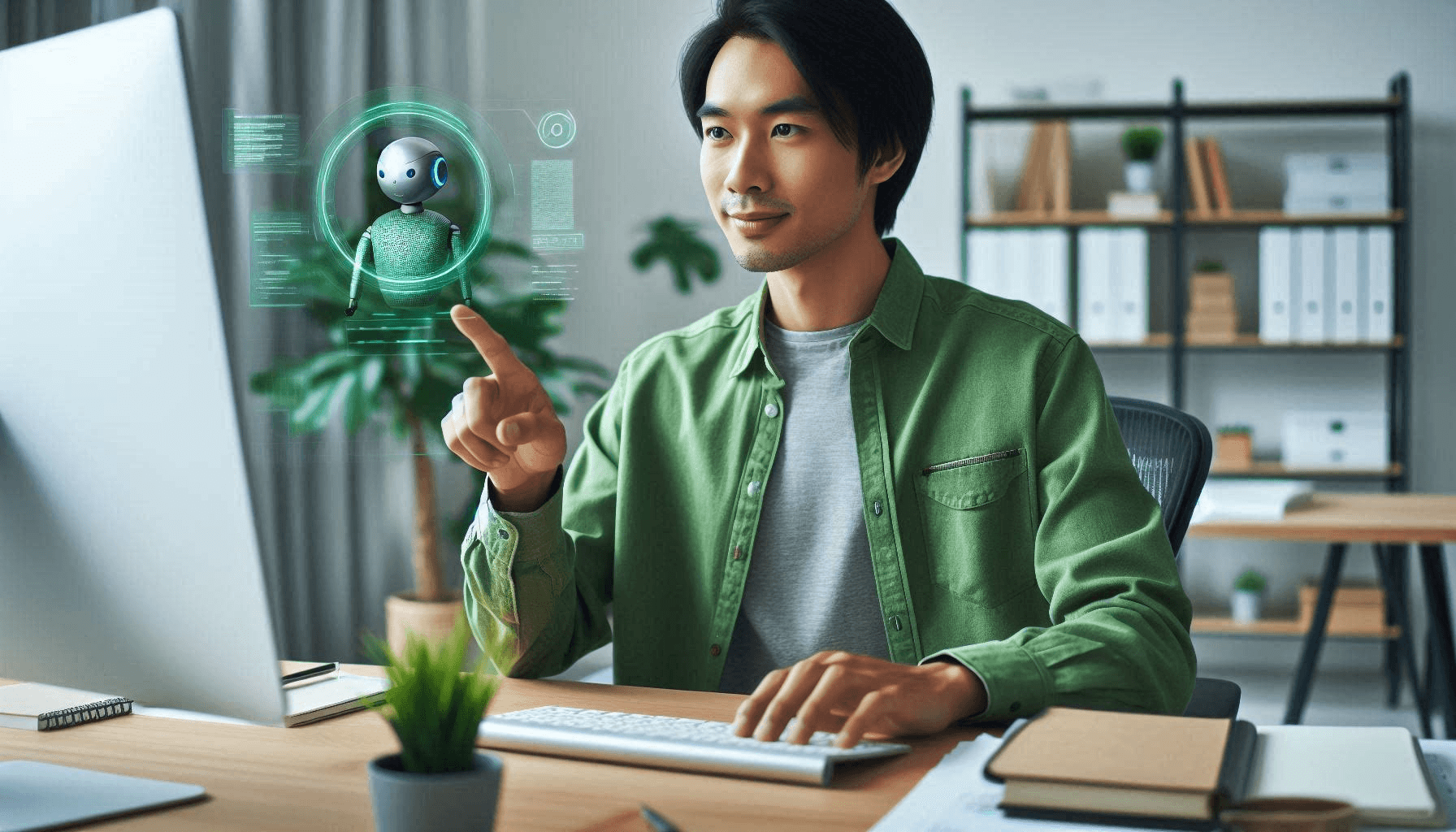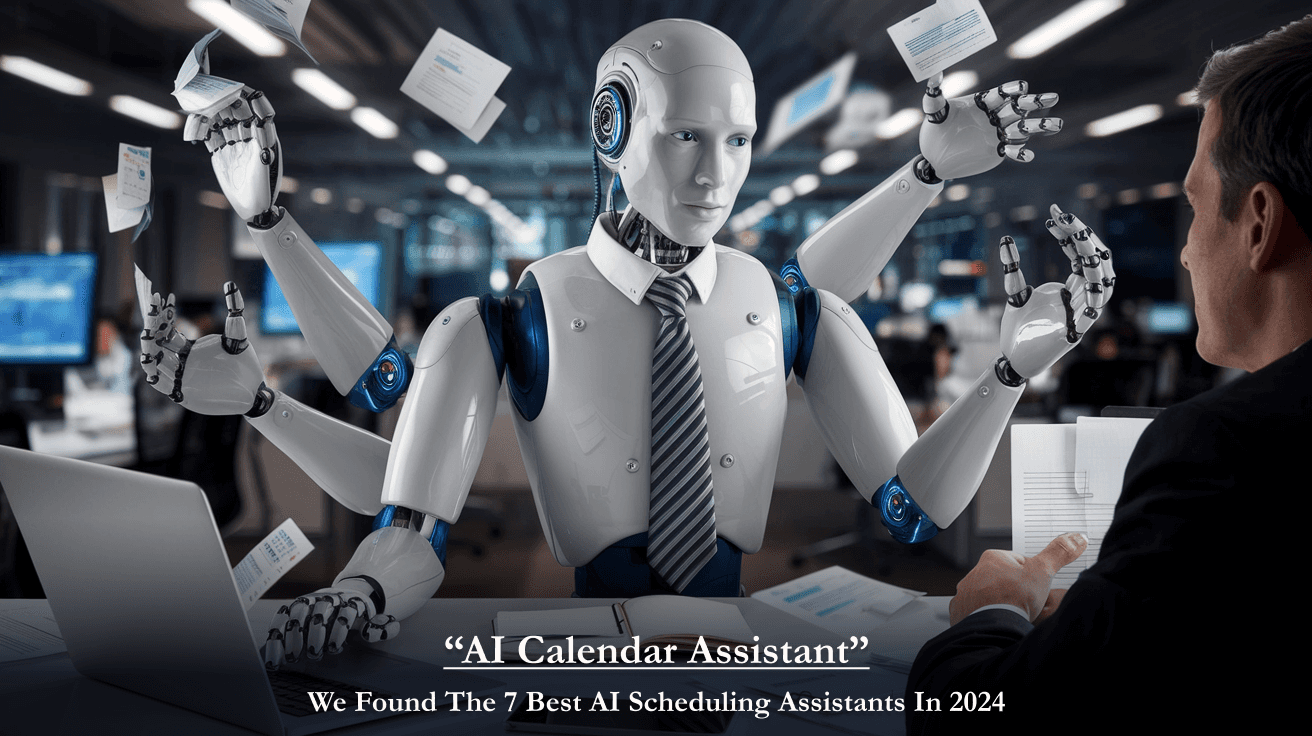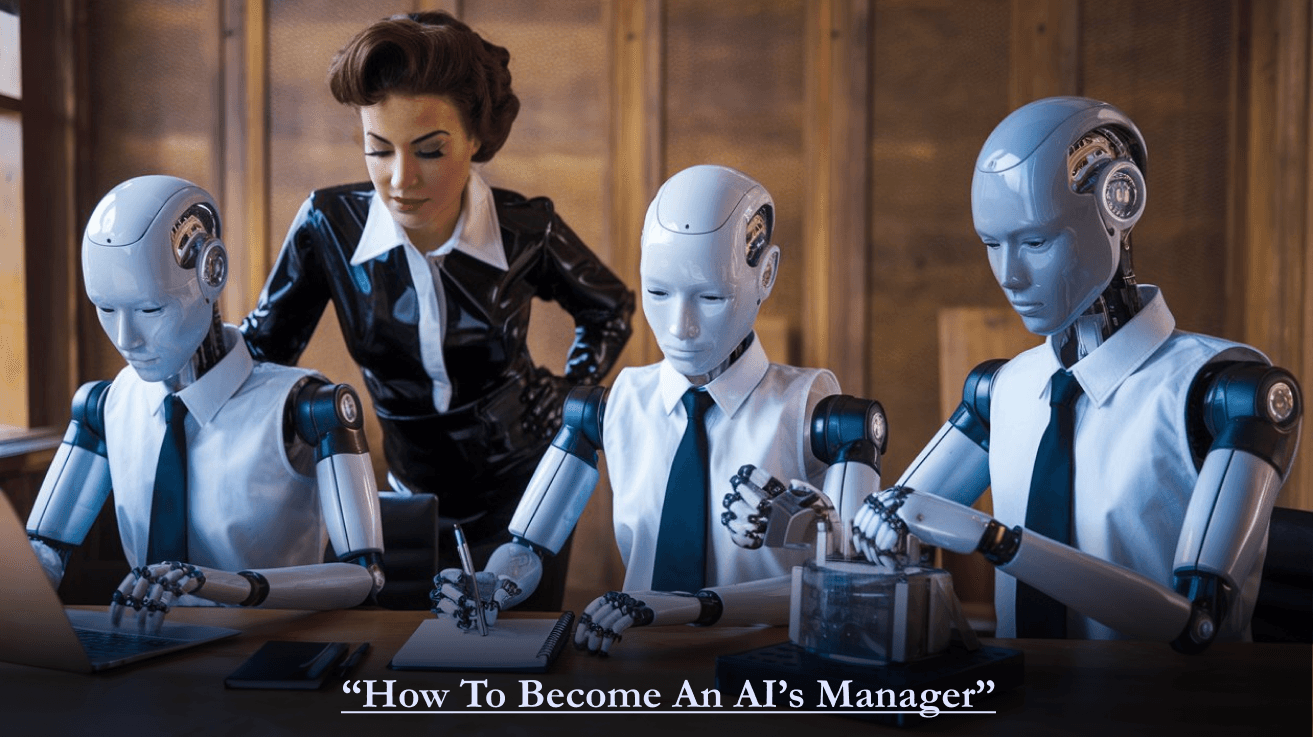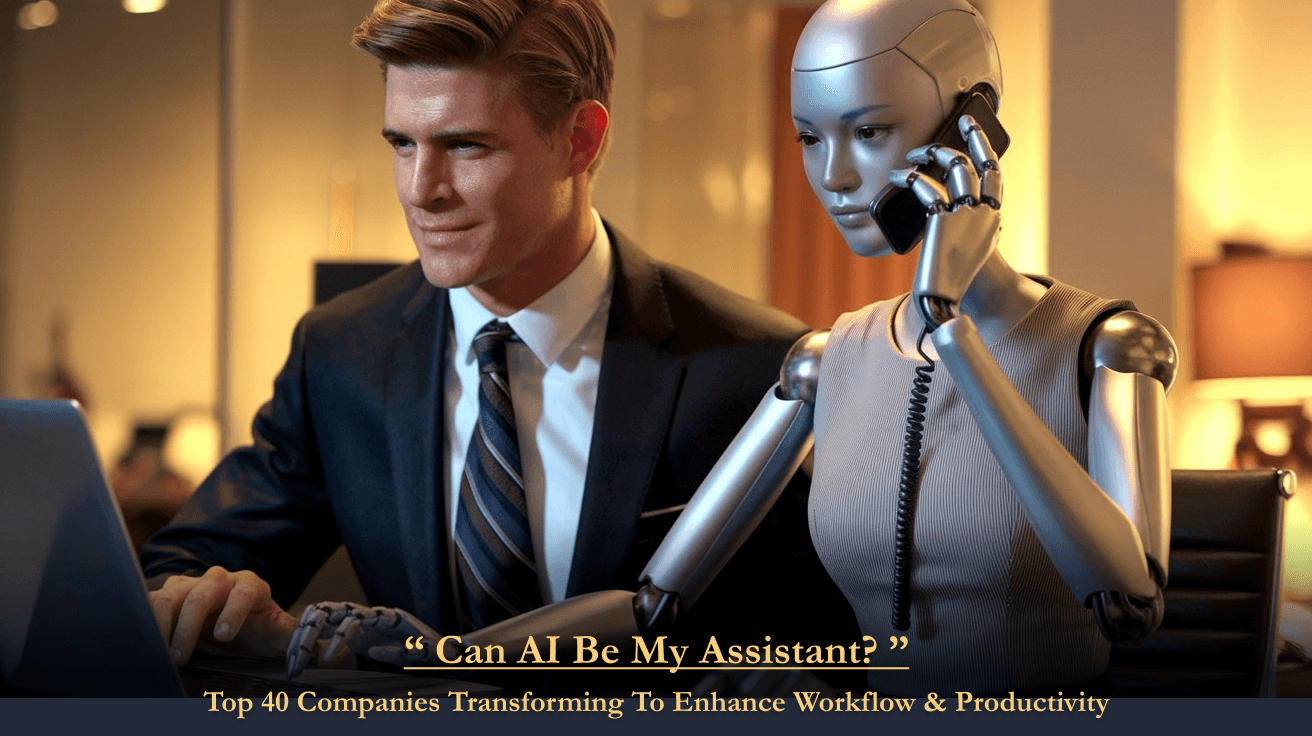24-Sept-2024
Why busy professionals have switched to AI for scheduling and email management.
The AI Revolution in Time Management:
Time is the most precious commodity in today's pace of doing business. Busy professionals are always looking to optimize their schedule, which is always being bombarded with a neverending flood of never-ending emails. Game-changer for these time-gobbling tasks comes in the form of artificial intelligence or AI. Let's see why more and more professionals are switching and how you can benefit from this technology to develop your productivity.
1. Intelligent Scheduling: Tada for no more Calendar Tetris
Do you remember playing email ping-pong to find a convenient meeting time? AI scheduling assistants like FastTrackr, Calendly, and Clara are revolutionizing this game. These tools can intelligently analyze your preferences and propose the best time to hold your meeting. Coordination with multiple participants from other time zones becomes easier, and whenever there is a conflict that requires a change of plan, the rescheduling is done automatically.
AI learns your behavior to become increasingly accurate in your suggestions over time
Pro Tip: Train your AI scheduler to understand your work habits. If you are not a morning person and would not want to be disturbed by meetings during those hours, you can set that preference inside the tool. The AI will learn and adapt so you always have that crucial focus time at the beginning of your day.
Case Example: Sarah is a project manager within a multinational corporation. She used to spend nearly two hours a day coordinating meetings across three time zones. Using an AI scheduling assistant, this time has decreased to 15 minutes a day freeing up significant time for strategic planning and team management.
2. Email Triage: Letting AI be your Executive Assistant
The real bane of inbox overload. The email management tools powered by AI, such as SaneBox, Boomerang, and Front, are coming to rescue you from this mess. These intelligent assistants can:
- Priority your important emails and filter out low-priority ones
- Offer you suggestions for when you should read and respond to them
- Remind you to automatically follow up on emails that weren't answered
- Unsubscribe you from newsletters you no longer read
- Provide you with insight into your email habits and suggest improvements
Real-Life Hack: Use AI to have ready-made templates for anything that involves common emails, such as responses to routine inquiries. With this, you will save time and will not deviate from the script when sending out a follow-up for a meeting or a project update.
Expert Opinion: "AI email management tools aren't just a time saver; they significantly reduce the cognitive load associated with constant email checks. This means professionals can think more deeply about high-value tasks." - Dr. Emma Johnson, Cognitive Psychologist working on Workforce Productivity.
Economic Benefits of AI in the Workplace
AI makes many differences in the lives of workers by allowing them to conserve immense benefits in terms of time saved. A considerable portion of lost time can be regained.
Studies reveal that, on average, people check their work email for 4.1 hours a day. Now you could significantly trim that using AI. Imagine what you'd be doing with an extra hour or so each day.
A recent FastTrackr.AI survey discovered that users of AI-based scheduling and email management solutions saved an average of 7.3 hours a week. That's almost one whole workday recovered.
Lighter Cognitive Load: Focus on What Matters
Everything you decide from dawn to dusk has an impact on decision fatigue, no matter how small. It frees mental energy by letting AI do the scheduling and email sorting.
According to Dr. Alex Chen, a neuroscientist at Stanford University, decision fatigue is a real thing. "If we spend all our mental energy on routine chores like scheduling and e-mail sorting, we don't have as much mental strength for creative and strategic thinking. AI can save that mental energy for high-impact work."-3. Better Work-Life Balance: Let AI Set Boundaries
In this way, AI can also ensure a healthy work-life balance since you will never react to emails and meeting requests all the time. Automatically, it can set "do not disturb" times and can suggest breaks during the day.
Real-World Example: Tom was a senior executive at a tech startup. He was answering emails all through the day. He set up rules for an AI email manager, which would alert him only in case of urgent emails outside work hours. His family reported that he was much more present and engaged during evenings and weekends with time.
Improved Productivity: Work smarter, not harder
Not only does AI save you time, but it will also help you work more effectively because it will analyze your patterns of work to suggest the best times for tasks of various types. If you are most creative during the mornings, your AI assistant may even block off some of that time so that the hours aren't wasted on less important chores like answering emails or social media messages.
Practical Tips for Introducing AI into Your Workflow
1. Begin with One AI App, Scheduling Can be First: Go from there, to email management, once you are accustomed.
2. Customize Your Experience: Most times do set up preferences. The more information provided to the AI, the better the interaction will be.
3. Regular Reviews: Periodically review how the AI is doing. Are there mistakes that need correcting or patterns?
4. Blend AI with Human Touch: Although AI can take care of much, remember to add a personal touch where necessary, especially in the most important communications.
5. Keep Current: The world of AI changes pretty rapidly. Be aware of new features and tools that may further enable optimizing workflow.
6. Train Your Team: If you are implementing AI tools across a team, train and support the team so that they feel comfortable using the new technology.
7. Clearly Establish Guidelines: Define clear rules about what should be automated and when and why human intervention is needed.
Consider These Factors To Ease Common Worries:
1 . Privacy and Security: Most professionals consider that AI tools have compromised the data privacy of most professionals. Seek the services of those providers that offer end-to-end encryption and adhere to data protection compliance acts such as GDPR.
Cybersecurity consultant Mark Thompson says, "Before adding any AI tool, look at its data privacy policy and security parameters. Go for a tool third-party audited with characteristics like two-factor authentication."
Learning Curve: Sure, adopting AI tools could go with an annoying little curve, but the payoff is certainly worth the initial investment in time. Most tools have good instructions and customer support to get you going.
Tip: Take some time to learn the ropes of your new AI tools. Most of the users indeed mention that after investing several hours, they would soon be adept and see ample time-saving.
Preserving the Human Touch
Some professionals are concerned that overusing AI could make their communications sound less personal. If used appropriately, though, AI is likely to save you time for more meaningful, personalized communications.
Best Practice: Use AI to handle routine communications and scheduling, but add a human touch when the communication is meaningful. AI can generate emails, but sit back and personalize them before hitting the send button.
The Future of AI in Professional Life
Furthering the evolution of AI, we would witness even more advanced tools up in the surface. Think about this: An AI that predicts one's need based on past behavior and events planned; will present time slots for certain kinds of work based on energy levels; supports decision-making by using data-driven insights; can automatically generate reports and presentations based on calendar events or email content.
Seamlessly connect virtual reality to be able to "immerse" in your remote meetings.
The AI market is expected to grow to $190.61 billion by 2025, where a lot will go into productivity tools. It is an investment into a future where you will work with AI tools that are becoming much more intelligent and part of the fabric of one's daily work life.
Success Stories: How Professionals Thrive with FastTrackr.AI
The Entrepreneurs' Edge:
Jacob Grey, a startup founder servicing SMB clients in the United States, credits AI scheduling and email management as having allowed her to maintain a high-growth team and time to devote to product development. "AI does all the heavy lifting when it comes to logistics, enabling me to focus on strategy and innovation," she describes.
The Secret for Sales Executives
Michael: AI gives the exceptional sales performer the perfect timeline to close a sale. "With AI, an assistant reminds me to reconnect with customers at just the right intervals so that I'm never overwhelmed and make more deals," he explains.
Time Saver for HR Managers
Lisa is an HR manager with a big corporation. With AI, she can really make it smarter and upend the old-wine interview scheduling process. "What used to take hours of back-and-forth emails now happens automatically. It's been a game-changer for our recruitment efficiency," she states.
Conclusion: Leverage the AI Advantage
It is a time-saving adage: "Time is money." Artificial intelligence scheduling and email management tools are no luxury in this modern world but necessary for the modern professional. With these technologies, one does not just save time but invests in a well-balanced, productive, and full-filling professional life.
This implies far more than just another passing the whole trend of AI-assisted work life marks a fundamental paradigm shift in how to approach productivity and time management. As these tools continue being refined, new dimensions of efficiency and effectiveness for the busy professional will be unlocked.
Are you ready to leap forward with AI and truly bring your productivity to the next level? The future of work is smarter than ever: here it is. Integrating AI in your daily workflow means you are not only keeping up with the times but are actually at the cutting edge of the productivity revolution.
Remember, most of what AI is doing here is scheduling to email management replacing human intelligence but merely augmenting it. Letting AI take charge of the routine and time-consuming tasks frees you up to focus on what really matters-creativity, strategy, and quality, meaningful human connections.
So, dive into the AI tools, get yourself the best work tools, and find out how far your productivity takes off while your stress crashes. Goodbye, old times of stressful work: hello, the future of work: efficient, balanced, and powered by AI.
If you are looking to supercharge your productivity, check out FastTrackr.AI