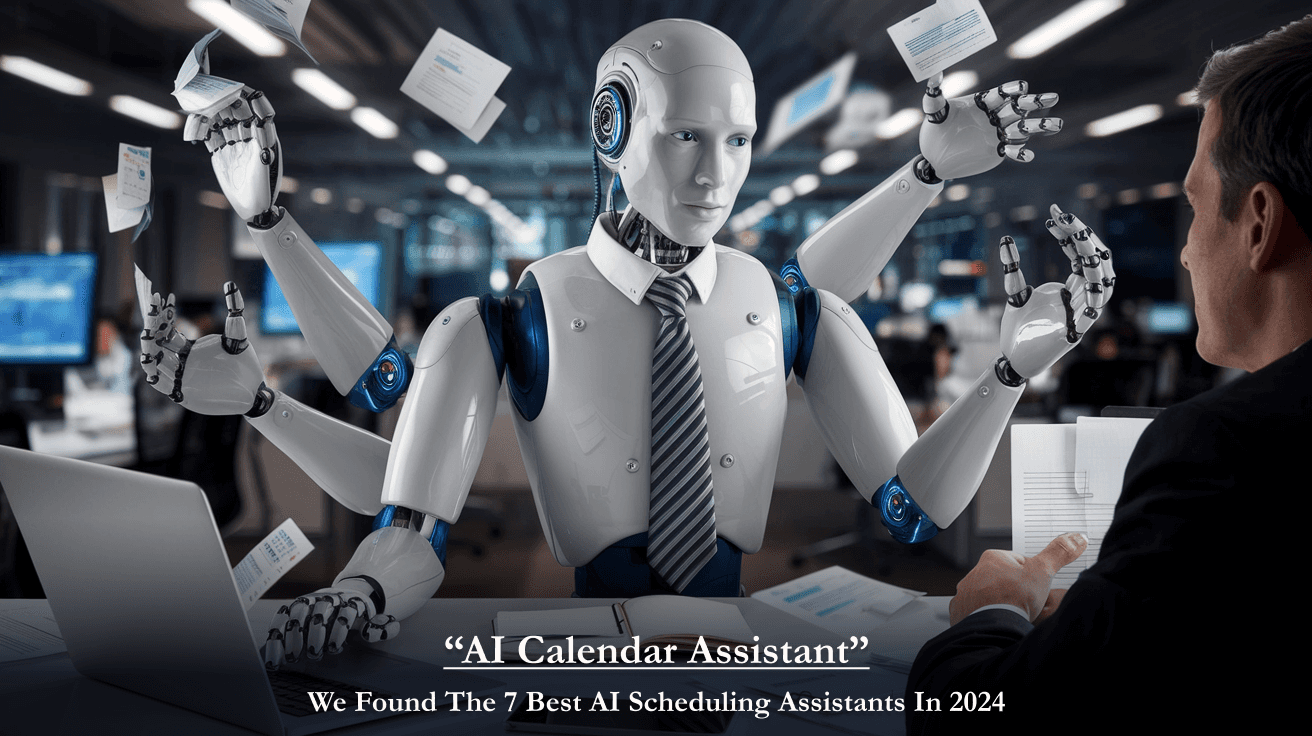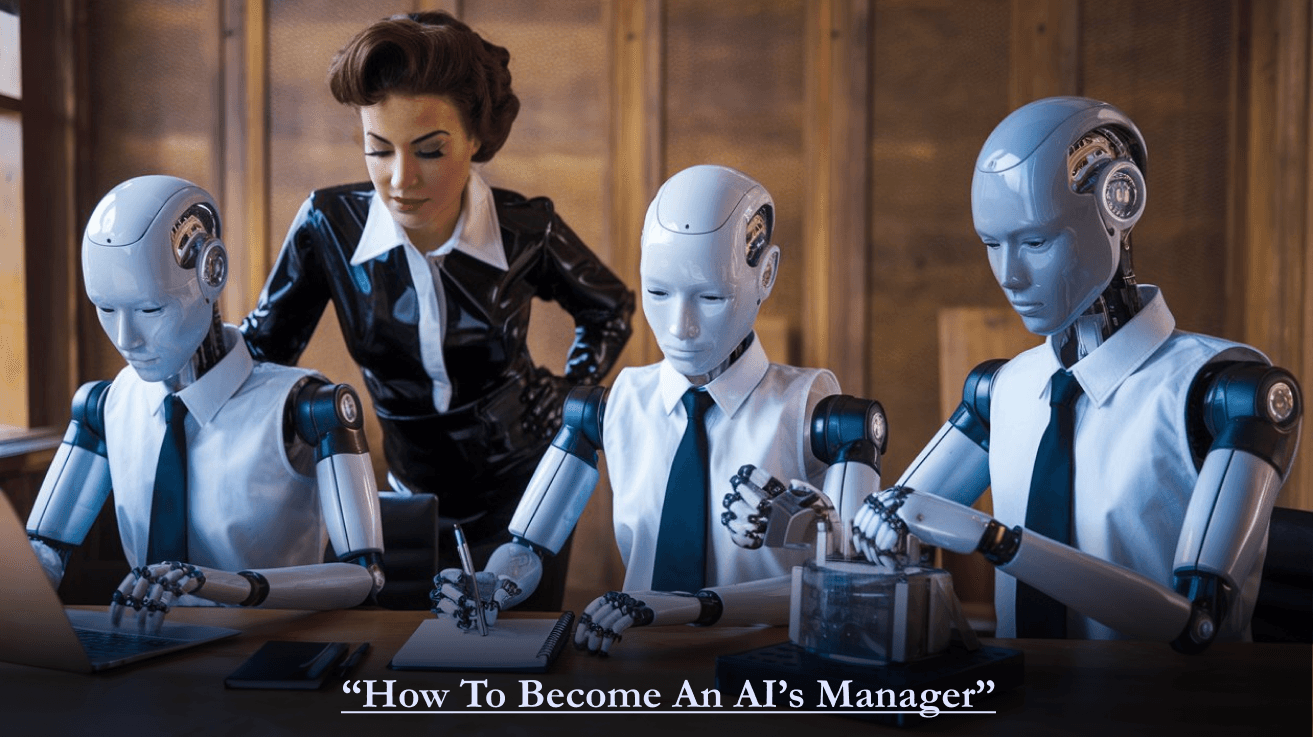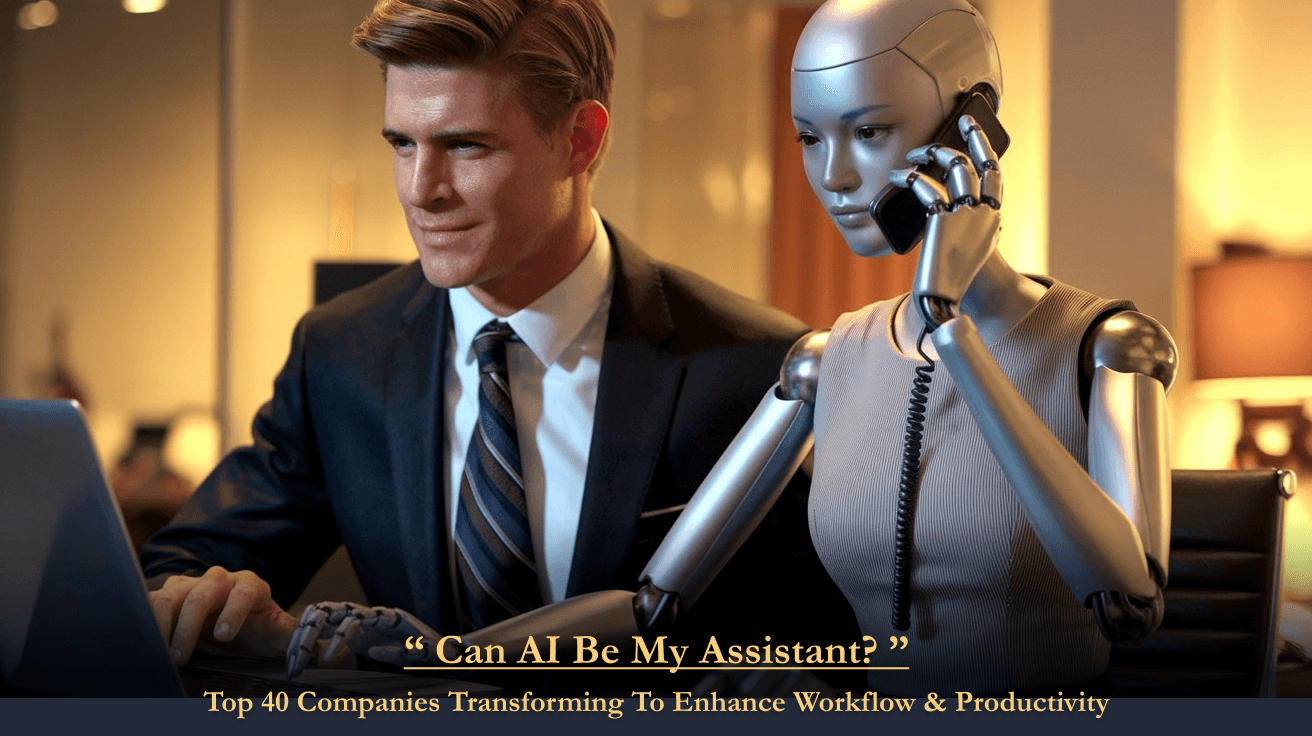04-Sept-2024
10 Ways to Tame Your Inbox: Strategies for Managing Email Overload
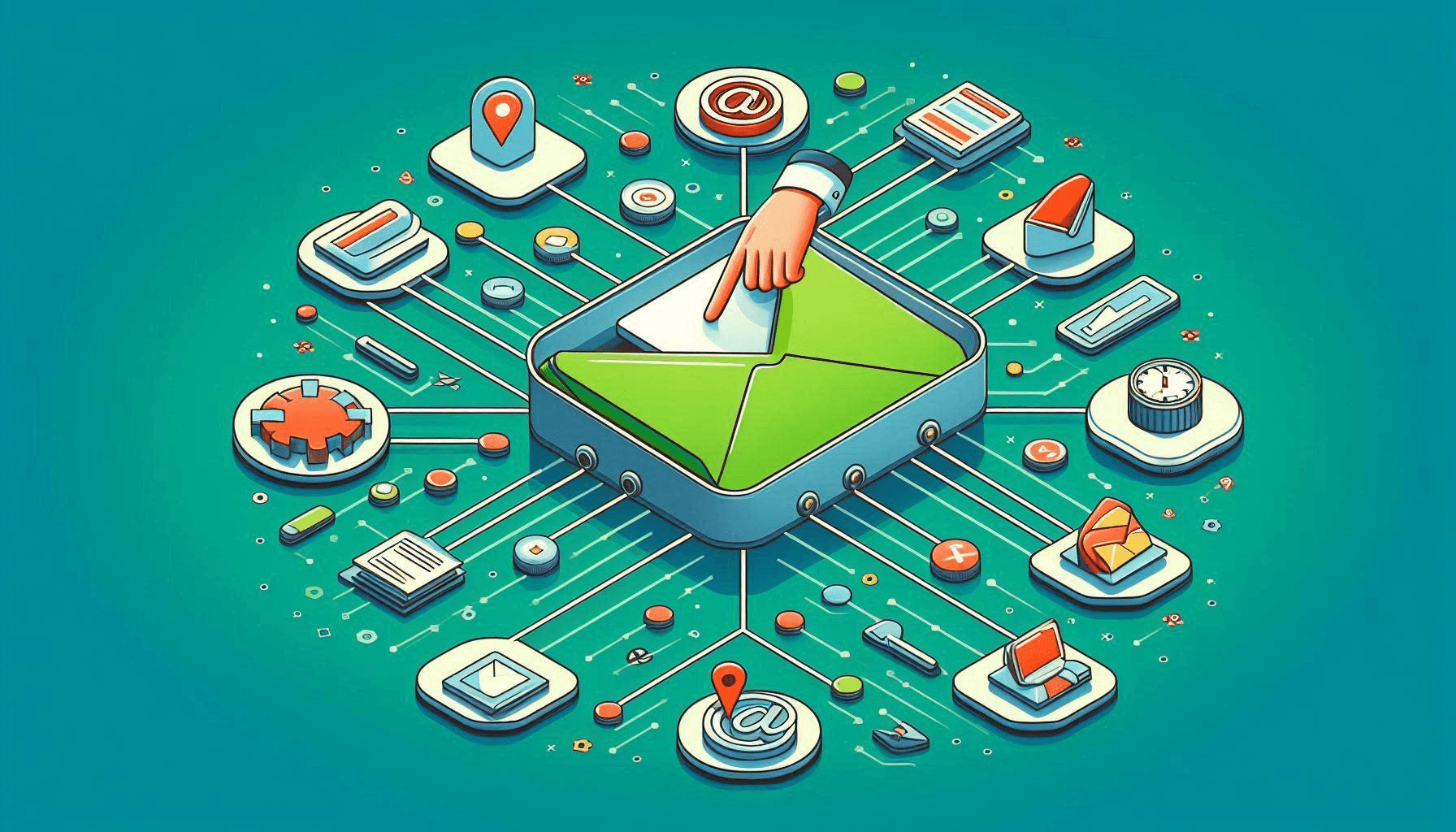
Do your Emails keep flowing from every other corner of the virtual hemisphere - from clients, colleagues, newsletters, and spam? It may be impossible to handle your inbox. Whether using older email services or diving into newer, more advanced AI tools for things like personal assistant AI and even email AI, there are ways to keep your inbox clean, clear, and organized. Here are some practical ways to tame your inbox and point out how AI Email Tools make it easier to do so.
1. Establish Clear Boundaries on Email Management
First of all, setting clear boundaries on when and how to check one's inbox is a critical ingredient in managing email overload. Consider blocking your time against email checking using any scheduling tool or AI schedule assistant at selected times of the day-best at the beginning, middle, and toward the end of your workday so that you are not interrupting your workflow to constantly react to new incoming emails.
Utilize tools such as the best AI task manager available or an AI calendar to make automation of reminders, which will let you know only at particular times of the day about your emails. In this way, your attention is completely on high-priority tasks and not on useless distractions.
2. Unsubscribe from Emails Which Are Not Important
Over time, your inbox might be filled with promotional e-mails, newsletters, and other irrelevant updates. Tap into an AI e-mail manager tool or an e-mail AI assistant to automatically find and delete the e-mail subscriptions you no longer want or need. Artificially intelligent-powered personal assistants are able to search through your inbox for subscription-based emails and provide options to unsubscribe in bulk, creating space for important messages.
Other productivity applications have features for filtering and categorizing emails, enabling you to keep your inbox clean. By filtering out the unnecessary noise, you make prioritization of those emails that matter easier to handle.
3. Leverage Email AI for Prioritization and Automation
For example, AI-powered email services today, such as any AI email automation assistant or any other type of AI assistant for business, can perform "triaging" on important messages, automating what is generally repetitious. With the aid of an AI assistant sending invitations, emails can be automatically prioritized, categorized to your liking, and can even be responded to concerning message types.
AI productivity tools sift through it all for you, flagging and sorting so you can focus on the important emails. Use an AI productivity assistant to ensure that your critical messages are highlighted, and low-priority ones are filtered into folders for later review.
4. Apply AI Email Writing Tools for Time Economy
If you spend too much time writing emails, an AI email writer or email writer AI tool is a great choice. The utility generates e-mail templates, suggests responses, and provides fast drafts based on the context of previous conversations. Such an AI tool for email writing can save heaps of your time, particularly for responding to similar types of messages or queries.
Some of the best AI assistants, including AI-powered personal assistants, also make suggestions on AI email drafts to enable you to express yourself professionally and in style while reducing the time you spend writing.
5. Automate Scheduling and Meetings with AI Tools
Another possible cause of email overload is the scheduling and managing of meetings. By using an AI-powered calendar app or an AI-powered tool for scheduling, meeting requests can be automated, creating calendar invites, and managing availability without the need for emailing around to coordinate manually.
It will also help you avoid double bookings and ensure your schedule will be optimized for maximum productivity. This also means integration with AI email tools so that all meeting-related emails are categorized and prioritized, hence minimal clutter in the inbox.
6. Apply AI Chatbots for Real-time Communication
For simple questions or updates, it is better to take the conversations from email and transition them to the AI chat or AI chat online platform. Simple inquiries can be responded to by AI chatbots and digital virtual assistants who can then provide responses, thus taking out the need for a long string of emails. This tactic works best with internal communications where speed and efficiency are a priority.
This will be able to be done either by engaging an online AI chatbot or a talking AI chatbot, hence reducing the number of emails coming to your inbox daily and keeping it free for more important emails.
7. Use AI-Powered Personal Assistants to Manage Everything
From the best digital assistant to a voice AI assistant, artificial intelligence can support personal assistants to handle your inbox through complete support: reading emails aloud, summarizing long messages, and even drafting responses to keep your inbox manageable while freeing your hands.
Business AI assistants can also help by scheduling tasks, managing deadlines, and organizing your calendar within your inbox. The smartest AI assistants are engineered to work in harmony with your current email and calendar solution to manage productivity across the board.
8. Use Folders and Labels for Inbox Organization
This is a classic form of managing an inbox: creating folders and setting labels. An AI assistant platform or virtual AI agent can further facilitate this method by automatically sorting the emails into predefined categories. Be it client emails, internal memos, or newsletters, an AI-based voice assistant makes sure that each email goes to the right folder.
You can set rules with the help of an AI-powered email assistant to automatically label incoming emails, per key phrases, senders, or topics. That keeps your inbox organized, making important emails easy to find if needed. 9. Use AI for Email Templates and Automation
Save time for repetitive email tasks, consider implementing an AI email tool that provides a much quicker way of creating email templates. AI tools used in writing emails include the likes of a Mail AI writer that helps in drafting standardized responses while saving time without sacrificing tone.
AI-powered email automation tools can perform follow-ups, and confirmations, and remind recipients on behalf of a person, freeing one up to devote more time to strategic work. This can significantly enhance his or her productivity in reducing redundant activities by up to fourfold using AI in email correspondence.
10. Integrate Your AI Tools from Different Platforms
However, for maximum benefit from these AI tools, ensure that all your AI assistants and productivity tools are in sync across different platforms. This could be anything from integrating the AI productivity assistant with the calendar app to using a chatbot assistant for quick updates. Synchronization at all levels works out so that all tools work seamlessly for your benefit.
Conclusion On Making Use Of Artificial Intelligence To Avoid Overload Of Emails
For example, an AI-powered voice assistant can sort your email and calendar so that your day is put in order without having to navigate between different apps.
I can also extend intelligent sorting, automatic prioritization, and complex filtering options to keep your inbox organized. It can be integrated with your existing e-mail service and makes personalized AI assistant features available for scheduling, drafting responses, and managing threads of emails.
FastTrackr.AI also functions like an email AI automation tool by automating things like follow-ups and schedules, thus freeing up your time for more critical tasks. Having AI-driven email writing and productivity apps in place, FastTrackr.AI is designed to help you better handle your inbox, reduce clutter, and increase overall productivity.