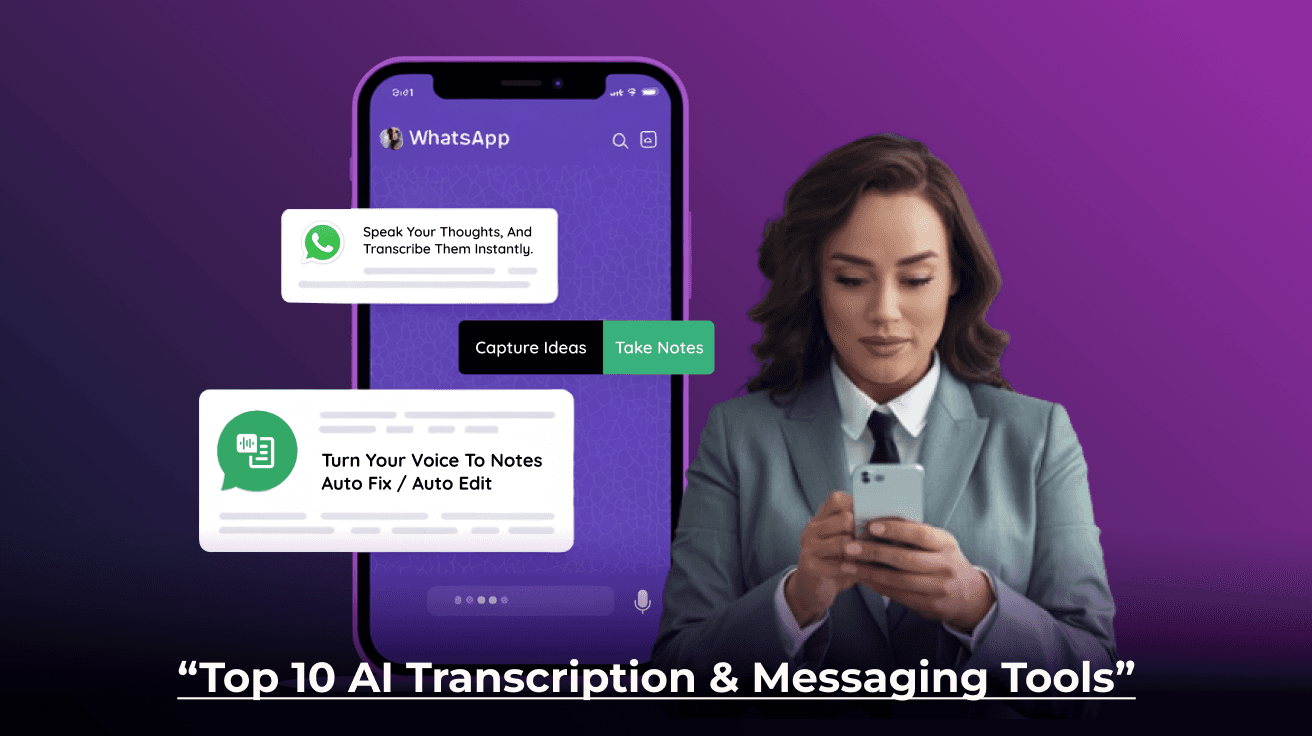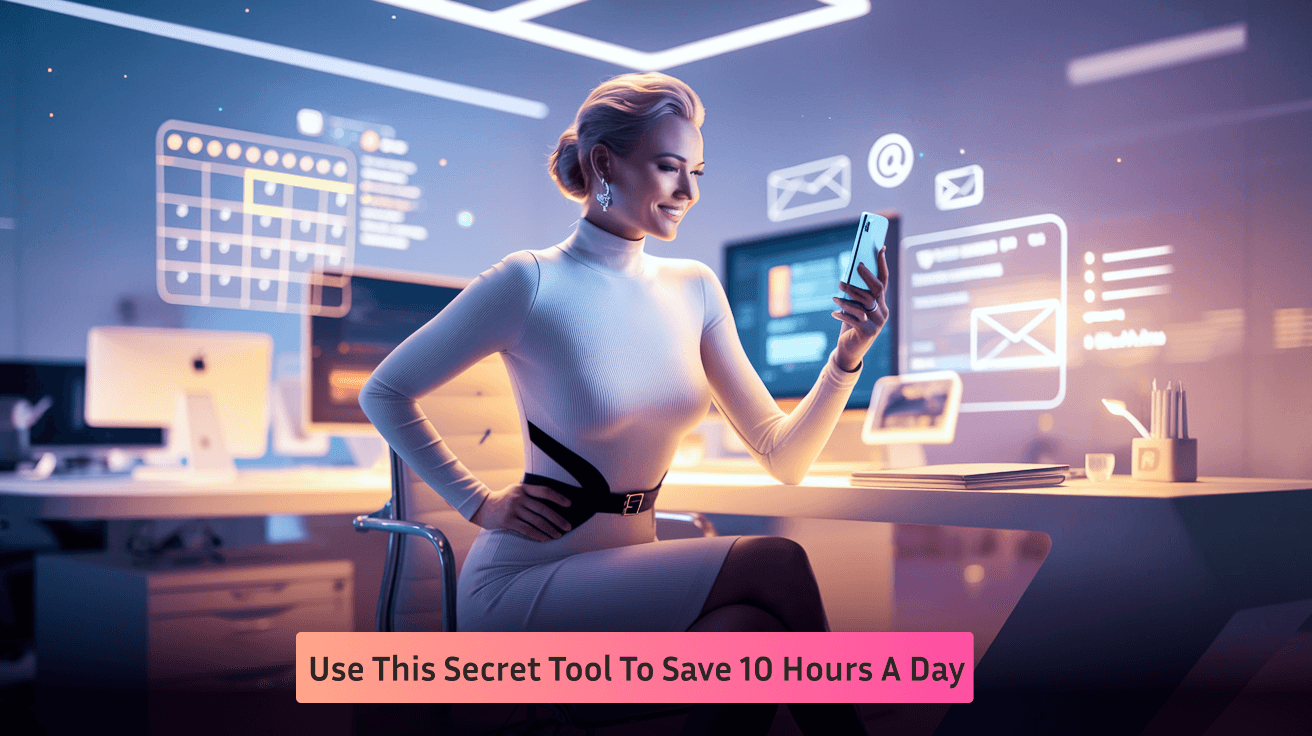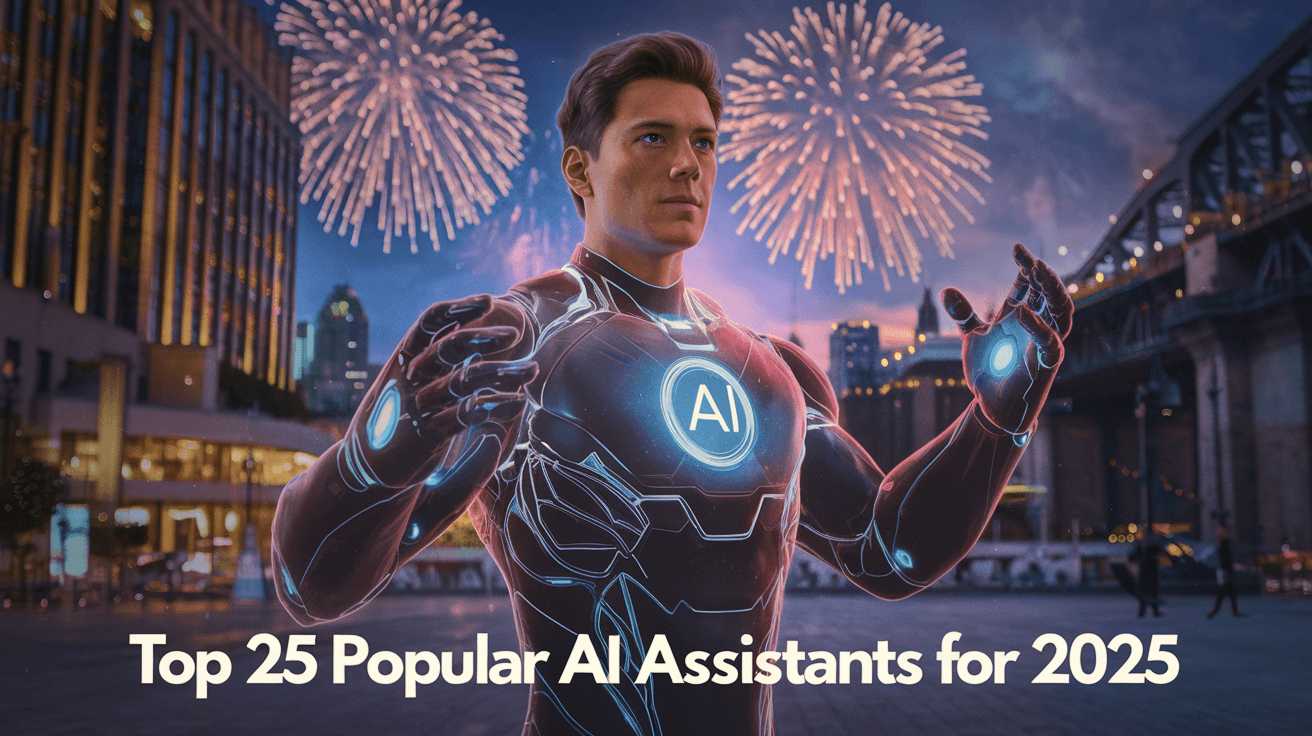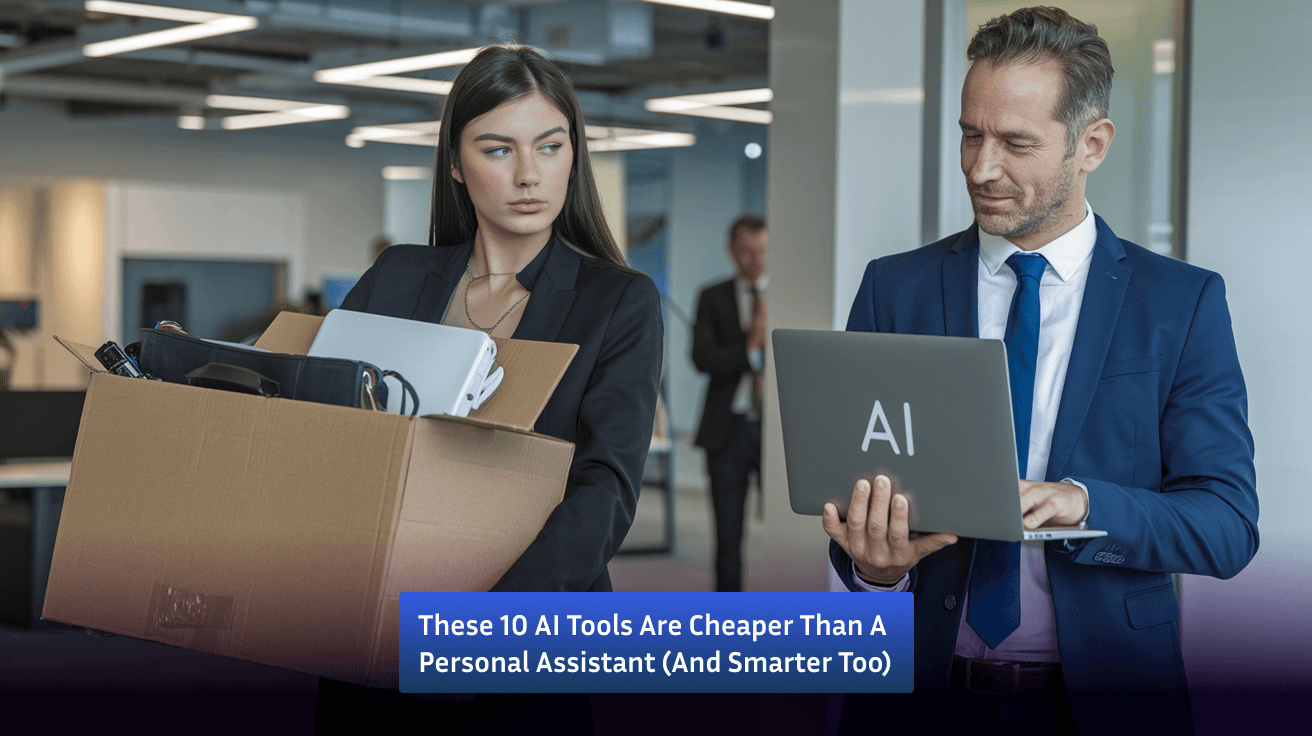Nov 13, 2024
Top 10 AI Transcription and Messaging Tools of 2024
Imagine you're in back-to-back meetings, jotting down notes as fast as you can, only to realize later that you've missed important details. Or maybe you’re a content creator, recording a podcast or a video, and the task of transcribing hours of content for your audience feels overwhelming. We’ve all been there: struggling to keep track of information in real-time, spending hours sifting through notes, or worse, dealing with the manual errors and miscommunication.
AI transcription and messaging tools are shaping the way we communicate, take notes, and capture insights from conversations. With the best solutions, professionals can transform conversations into actionable insights, automate note-taking, and seamlessly manage messaging workflows. In this comprehensive guide, we’ll cover the top AI transcription and messaging tools in 2024, outlining their unique features, pricing, pros and cons, and specific uses. If you're on the hunt for a reliable, high-quality AI transcription service, consider this your ultimate roadmap.
What is AI Transcription?
AI transcription is a technology that leverages machine learning and natural language processing to convert spoken language into text, making it possible to record conversations, meetings, and interviews in a highly efficient way. Ideal for real-time conversations, call centers, webinars, and more, these tools allow businesses to stay organized and compliant, automate documentation, and enhance customer interactions with ease.
Why AI Transcription is Essential in Modern Workflows
The rise of remote work and global business has increased the demand for accurate transcription and note-taking solutions. Traditional transcription services often incur significant costs and time delays, but modern AI tools can provide these services in real time. Here’s why these tools are indispensable:
Real-Time Insights: AI transcription tools provide immediate text, which is invaluable for call center supervisors or teams needing to keep tabs on customer interactions.
Enhanced Focus: With transcription automated, team members can focus on the conversation, rather than typing or taking notes.
Searchable Archives: AI transcription often includes searchable text archives, enabling teams to retrieve information on-demand.
Compliance and Risk Management: Automated transcription solutions can assist in maintaining compliance with industry standards like GDPR or HIPAA by identifying and handling sensitive data responsibly.
Modern AI transcription services utilize advanced speech recognition and natural language processing algorithms to convert spoken words into text with unprecedented accuracy. This technology has become indispensable for:
Business professionals managing multiple meetings
Content creators producing videos and podcasts
Researchers conducting interviews
Students capturing lecture notes
Healthcare providers maintaining patient records
Legal professionals documenting proceedings
1. FastTrackr AI: The Ultimate AI Assistant for Transcription, Messaging, and More
Overview: FastTrackr AI is redefining the concept of an AI assistant by merging advanced transcription with seamless messaging, all accessible from WhatsApp. FastTrackr AI does more than just transcribe; it drafts emails, schedules meetings, manages multiple accounts and transcribes voice messages to text instantly, making it an ideal solution for busy professionals.
Key Features:
Real-Time Transcription: Transcribe voice-to-text instantly from within WhatsApp.
Email & Meeting Management: Schedule meetings, draft emails, and link multiple accounts effortlessly.
Built-in Assistant: FastTrackr is integrated into WhatsApp, requiring no additional app or setup, providing instant support.
Meeting Notifications: Set reminders and receive notifications for upcoming meetings.
Highly Accurate Voice-to-Text: FastTrackr’s powerful transcription engine ensures near-perfect accuracy, even with varying accents.
Use Cases: Ideal for executives, managers, and anyone needing a full-featured AI assistant to handle notes, messages, emails, and reminders.
Pricing: Starts at $10 per month with advanced plans available for higher usage.
Why It’s #1: FastTrackr AI delivers an unmatched experience for real-time transcription, note-taking, and comprehensive messaging within a single, user-friendly interface.
2. Notta: AI-Powered Note-Taking for Meetings and Interviews
Overview: Notta is a powerful AI notetaker that enables users to convert meeting recordings and interviews into text, edit, and summarize, making it ideal for team collaboration and archiving.
Key Features:
Real-Time Transcription & Summaries: Capture conversations in real time with summaries and action items.
Language Support: Transcribes in 58 languages, making it suitable for global teams.
Collaboration Tools: Instantly share notes with team members, ensuring everyone stays updated.
Integration: Syncs with popular tools like Slack, Notion, and Salesforce for seamless productivity.
Pricing: Free plan available, with paid plans starting at $8 per month for advanced features.
Pros: Excellent integration options and language support; great for international teams.
3. Dialpad AI: Real-Time Transcription and Sentiment Analysis
Overview: Dialpad AI is a comprehensive communication tool with built-in transcription and sentiment analysis. It’s ideal for customer support centers and large teams who need real-time transcription integrated into their communication systems.
Key Features:
Real-Time Sentiment Analysis: Monitor customer interactions and sentiment in real-time.
Post-Call Summaries: Generates summaries and action items automatically.
Searchable Transcripts: Easily searchable text archives make it convenient to revisit past conversations.
Agent Assistance: Supervisors can access real-time insights to assist agents as needed.
Pricing: Starts at $15 per user per month with advanced plans for additional AI capabilities.
Pros: Built-in with communication tools, ideal for call centers, customer service, and sales teams.
4. Otter.ai: Accessible AI Transcription with Integrations
Overview: Otter.ai is a popular AI transcription tool, widely known for its integration with video conferencing tools like Zoom. It’s an easy add-on for teams that need affordable transcription.
Key Features:
Meeting Transcription: Otter joins as a meeting participant to capture live conversations.
Keyword Tracking: Users can tag and track keywords for quick reference.
Collaboration: Teams can highlight key points and share notes seamlessly.
Pricing: Free plan available, with paid plans starting at $8.33 per month.
Cons: Limited real-time functionality, works best as an add-on rather than a standalone solution.
5. Trint: Media-Focused Transcription for Journalists and Content Creators
Overview: Trint is tailored for media professionals needing high-quality transcription for audio and video files. It’s ideal for journalists, podcast producers, and filmmakers who work with recorded content rather than real-time meetings.
Key Features:
Timecoded Transcripts: Perfect for content creators who need to synchronize audio and video with scripts.
Multi-Language Support: Transcribes in 32 languages.
Editing Tools: Enables editing directly within the transcript, including combining transcripts for a seamless workflow.
Pricing: Starts at $48 per month, offering unique media features like time-coded transcripts and multi-language support.
Pros: High-quality transcription for audio/video editors, but lacks real-time features.
6. Fireflies.ai: AI Meeting Notes with NLP Summaries
Overview: Fireflies.ai provides accurate transcription with natural language processing (NLP) summaries, making it a practical tool for meeting-heavy teams looking for a collaborative AI transcription solution.
Key Features:
AI Summaries: Automatically generates meeting summaries and action items.
Keyword Tracking: Tracks frequently mentioned terms for easy referencing.
Multi-Platform Support: Works with Zoom, Google Meet, and other popular meeting platforms.
Pricing: Free plan available with premium features starting at $10 per user per month.
Cons: Works best as an add-on for existing communication platforms, not as an all-in-one solution.
7. Sonix: Transcription with Enhanced Noise Reduction
Overview: Sonix is an automated transcription tool tailored for podcasters and media creators. It includes noise reduction and time-stamping, making it a reliable choice for high-quality transcription of pre-recorded content.
Key Features:
Time-Stamps: Perfect for podcasters or content creators who need time-coded transcripts.
Noise Reduction: Advanced filtering to remove background noise, enhancing audio quality.
Multi-Language: Supports multiple languages for versatile transcription.
Pricing: Pay-as-you-go plans start at $10 per hour, providing flexible pricing for occasional users.
Pros: Superior audio filtering, making it ideal for media professionals; not suitable for real-time needs.
8. Restream: Free AI Transcription with Browser-Based Access
Overview: Restream is a browser-based AI transcription tool offering quick, secure audio-to-text conversion in multiple languages. It’s easy to use, versatile, and perfect for on-the-go transcription.
Key Features:
Browser-Based Access: Transcribe without downloads or accounts.
Multi-Language Support: Supports 15 major languages, including English, French, and Spanish.
Secure: No data storage ensures user privacy.
Pricing: Free with basic transcription options.
Cons: Limited to short recordings and fewer integrations with other business tools.
9. Riverside.fm: All-in-One Solution for High-Quality Recording and Transcription
Overview: Riverside is built with podcasters in mind, offering both high-quality video and audio recording with real-time transcription. It’s excellent for creators who want a seamless recording-to-transcription experience.
Key Features:
High-Resolution Recording: Record up to 4K video and high-quality audio.
Automatic Transcription: Transcribe audio and video files in real time.
Editing Capabilities: Edit recordings directly from the platform for streamlined content creation.
Pricing: Included in their Pro and Business plans, making it accessible to committed content creators.
Pros: Excellent quality for content creation, especially for video podcasts.
10. TurboScribe: High-Volume Transcription with Extensive Language Support
Overview: TurboScribe is a high-capacity transcription service designed for those needing to transcribe large volumes of audio and video. Powered by the Whisper AI model, it offers high accuracy and translation support for over 98 languages.
Key Features:
High Capacity: Supports up to 10-hour files, perfect for large transcription projects.
Multi-Language & Translation: Supports extensive language options and translations.
Export Formats: Offers exports in multiple formats like PDF, TXT, SRT, and more.
Pricing: $10 per month for unlimited transcriptions, making it highly cost-effective for high-volume users.
Pros: Ideal for users needing high-volume transcription; lacks real-time capabilities.
Choosing the Right AI Transcription Tool for You
Choosing the right tool depends on your specific use case and budget:
For Real-Time Transcription and Messaging: FastTrackr AI is the clear winner, with real-time transcription, meeting reminders, and powerful integration with WhatsApp.
For Content Creators and Podcasters: Riverside.fm and Sonix offer high-quality, media-centric transcription with time stamps.
For Global Teams: Notta and Otter.ai provide multilingual transcription with excellent collaboration features.
Conclusion
While each tool offers unique advantages, the trend is clearly moving toward integrated solutions that combine multiple functionalities. FastTrackr AI represents the cutting edge of this evolution, offering a seamless blend of transcription, messaging, and AI assistance that makes it the optimal choice for modern professionals.
AI transcription tools like FastTrackr AI, with its seamless integration into messaging and high-accuracy voice-to-text transcription, lead the way by combining intuitive features with powerful functionality.
For teams looking for real-time insights, robust transcription, or collaboration tools, these top 10 solutions cater to diverse needs. FastTrackr AI stands out as the top choice, merging messaging, note-taking, and transcription into one streamlined, accessible platform—ideal for any professional looking to boost productivity.