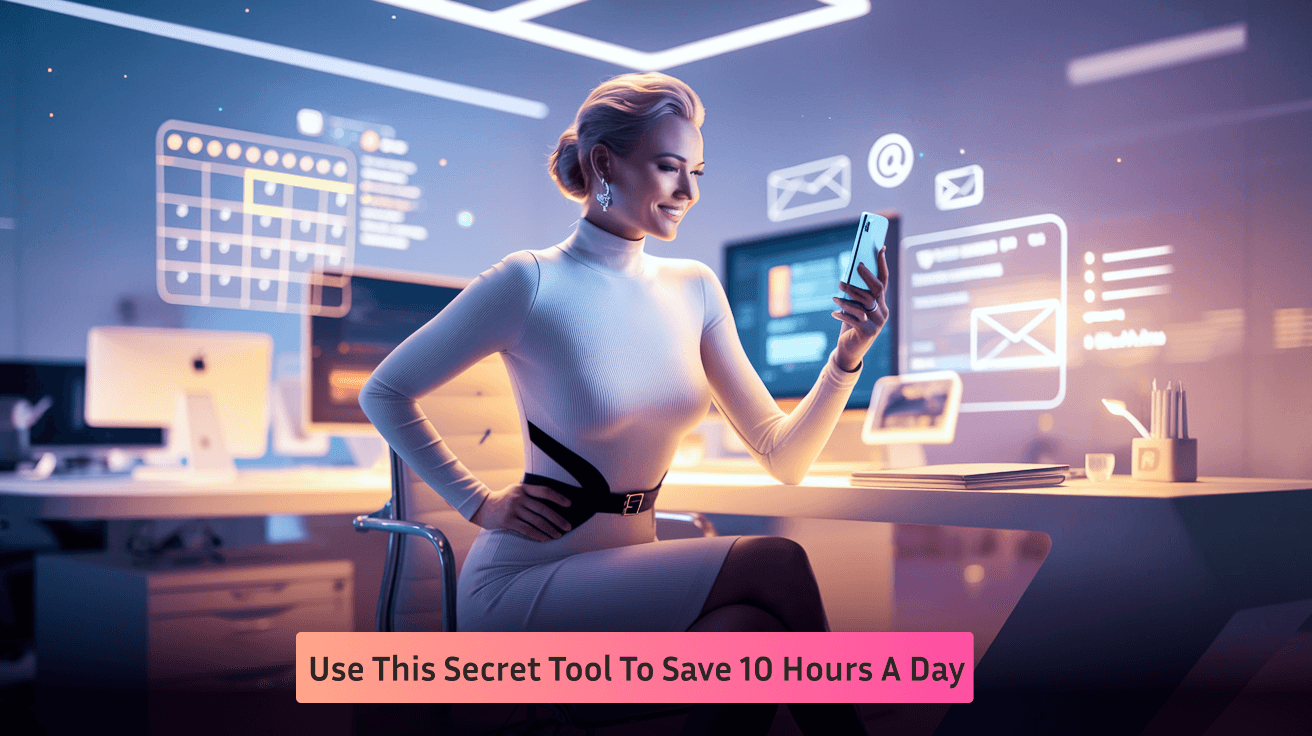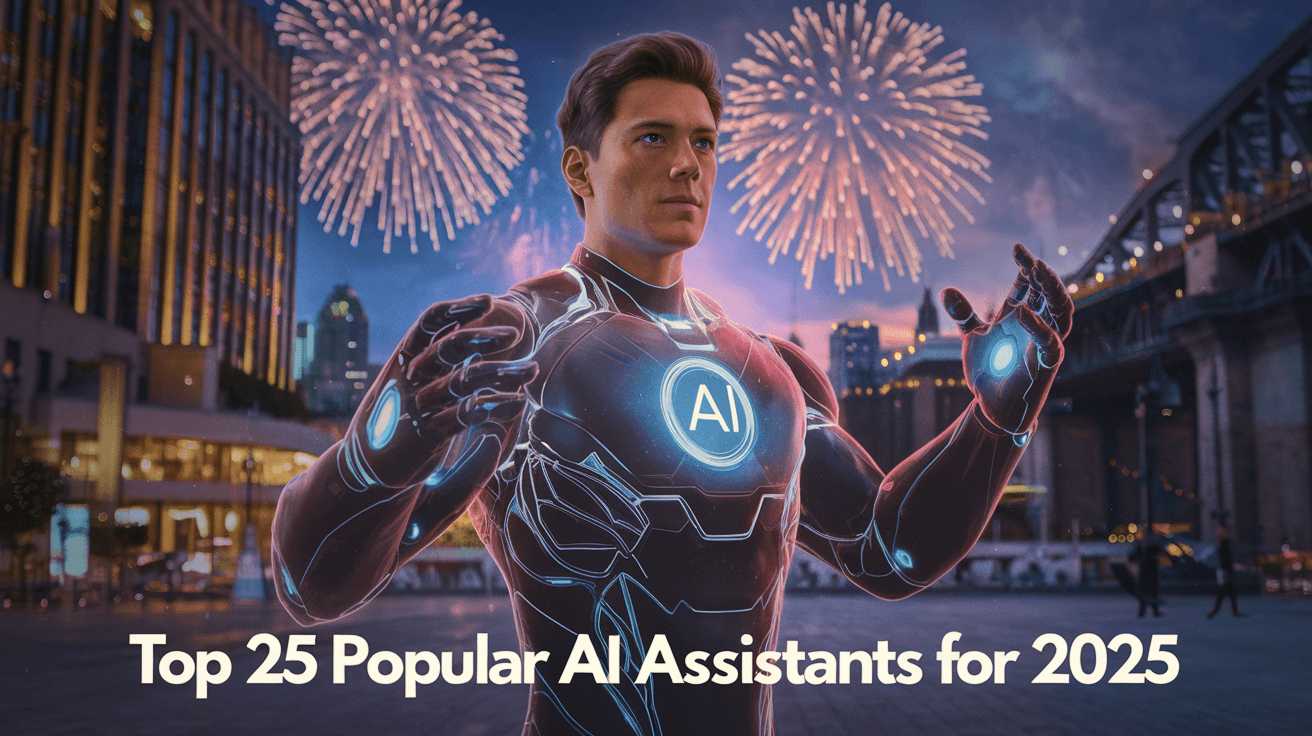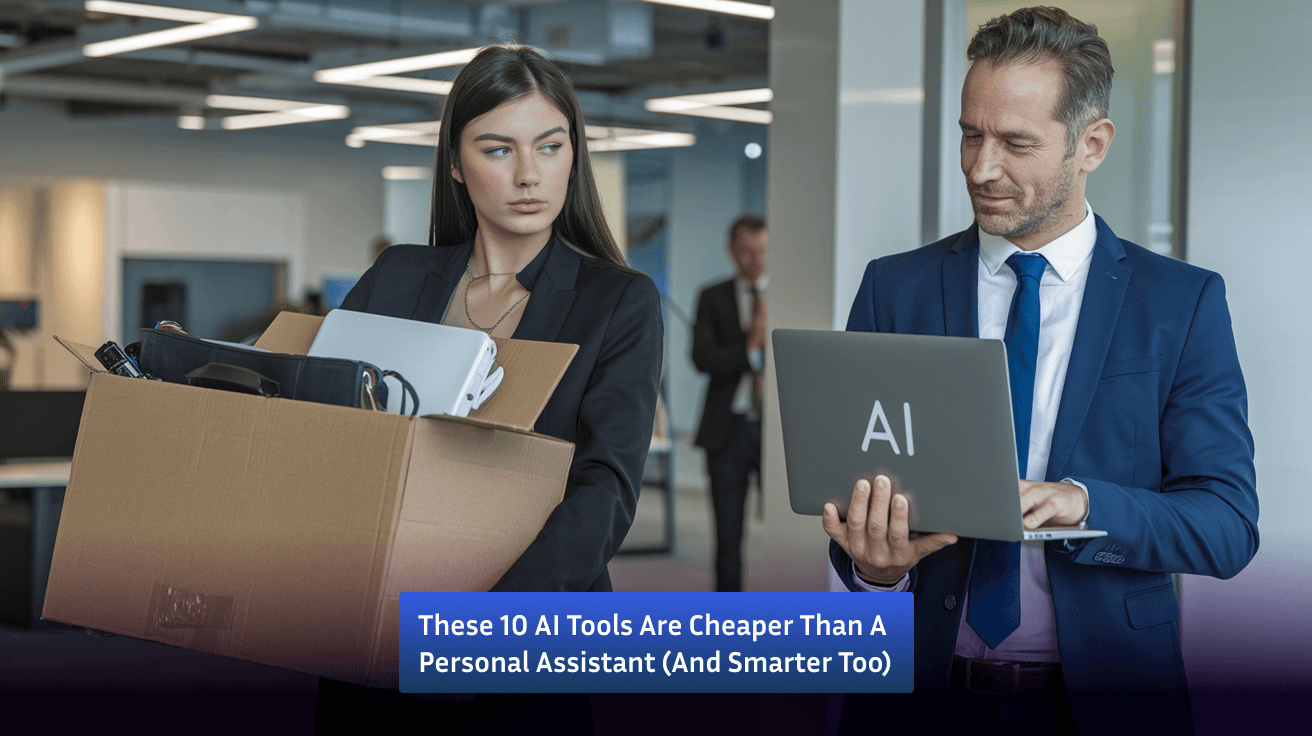Aug 1, 2024
Maximizing Professional Productivity in the Digital Age: 24 Modern Tools, Including AI Solutions
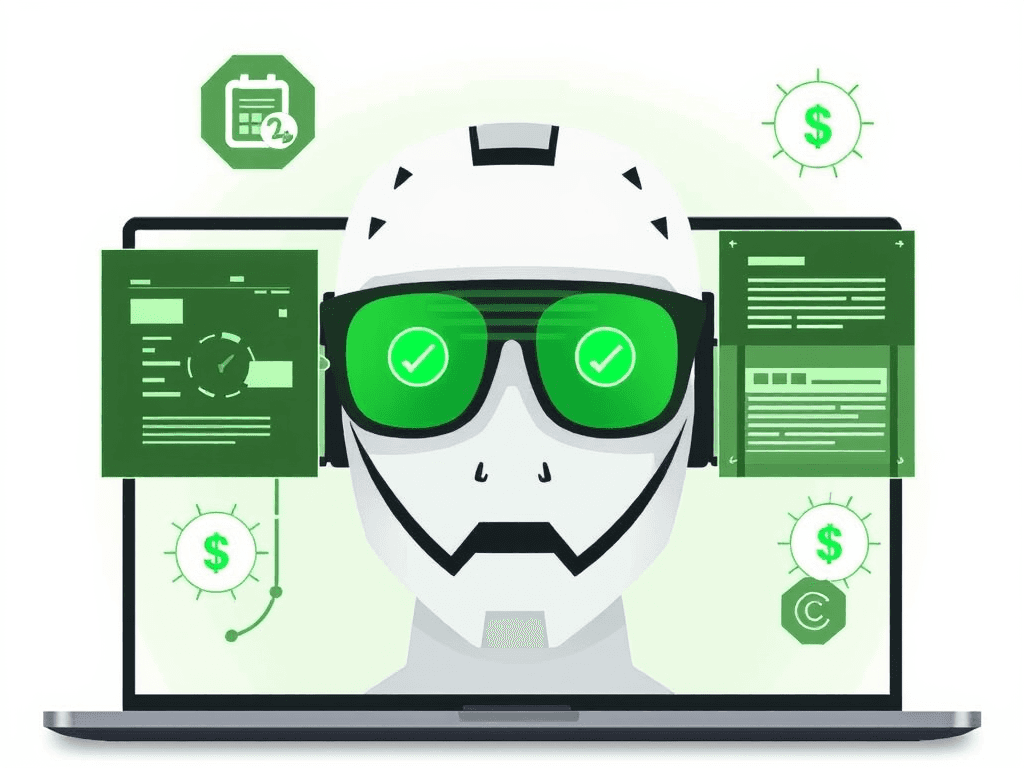
In today’s fast-paced business environment, productivity is key for professionals looking to stay ahead. With the right tools and strategies, you can streamline your workflow, manage your time effectively, and achieve more. This article explores how professionals can boost productivity using modern tools and apps.
Productivity tools allow teams to focus on quality by automating workflows and day to day monotonous tasks. This results in achieving more and also higher customer satisfaction and improved service delivery in customer facing roles.
Leveraging modern tools and apps can significantly enhance productivity for professionals. By integrating these tools into your daily workflow, you can manage your time more effectively, collaborate seamlessly, and maintain focus. Whether you’re managing tasks, communicating with your team, or automating repetitive processes, there’s a tool to help you work smarter and achieve more.
AI-powered productivity tools offer significant advantages over traditional tools, particularly in workflow automation, data analysis, emails, setting up meetings and decision-making support. As organisations continue to adapt to the digital landscape, the choice between AI-powered and traditional productivity tools will depend on specific needs, resources, and the desired level of efficiency. Embracing AI tools can lead to transformative improvements in productivity, but careful consideration of their implementation is essential for maximizing their benefits.
Let’s start by looking at some modern tools and apps before going to AI powered ones:
1. Time Management Tools
Efficient time management is crucial for productivity. Modern tools can help you plan, schedule, and optimize your time.
• Trello: A visual project management tool that helps you organize tasks into boards and lists. It’s great for tracking progress and ensuring deadlines are met.
• Todoist: A task management app that lets you create to-do lists, set priorities, and track your progress. Its simplicity and cross-platform availability make it a favorite.
• RescueTime: This app runs in the background and tracks how you spend your time on your computer. It provides insights into your habits and helps you identify time-wasting activities.
2. Communication and Collaboration Tools
Seamless communication and collaboration are essential for productive teamwork.
• Slack: A messaging app for teams that brings all your communication together. It allows for real-time messaging, file sharing, and integration with other tools.
• Microsoft Teams: Combines workplace chat, meetings, file storage, and application integration. It’s particularly useful for organizations already using Microsoft 365.
• Zoom: A video conferencing tool that supports meetings, webinars, and team collaboration. Its ease of use and reliability make it a staple in many professional settings.
3. Document and File Management Tools
Efficient document and file management can save time and reduce frustration.
• Google Workspace: A suite of productivity tools that includes Gmail, Drive, Docs, Sheets, and Slides. It allows for real-time collaboration and easy sharing.
• Dropbox: A cloud storage service that lets you store and share files. Its integration with various apps and services makes it versatile for different needs.
• Notion: An all-in-one workspace where you can write, plan, collaborate, and organize. It’s highly customizable and great for project management and note-taking.
4. Focus and Distraction Management Tools
Maintaining focus is essential for high productivity. These tools help minimize distractions and keep you on track.
• Forest: A unique app that helps you stay focused by planting virtual trees that grow while you work. If you leave the app, the tree dies, promoting uninterrupted work sessions.
• Focus@Will: A music app designed to boost concentration by providing background music that enhances focus and productivity.
• Freedom: Blocks distracting websites and apps across all your devices. It’s perfect for creating distraction-free work environments.
5. Project Management Tools: Applications like Trello, Asana, and Monday.com help teams organize tasks, set deadlines, and monitor project progress. These platforms enhance visibility into project timelines and dependencies, enabling better resource allocation and prioritization[5].
6. Time Tracking Applications: Tools like Clockify and Toggl assist professionals in understanding how they allocate their time. By analyzing time spent on various tasks, individuals can identify areas for improvement and adjust their workflows accordingly[5].
7. Productivity and Automation Tools
Automation can significantly enhance productivity by handling repetitive tasks and optimizing workflows.
• Zapier: Connects your favorite apps and automates workflows. For example, you can set it to automatically save email attachments to Dropbox.
• IFTTT (If This Then That): Allows you to create custom automations between different services and devices. It’s highly versatile and user-friendly.
• Superwhisper AI: An AI-powered tool that takes voice notes and converts them into text, integrating directly with your apps to streamline documentation and communication.
8. Personal Productivity Tools
These tools help you manage your personal productivity and well-being, ensuring you stay energized and focused.
• Rewind: Captures everything happening on your screen, allowing you to revisit and review your workflow. It’s useful for tracking your progress and identifying areas for improvement.
• Evernote: A note-taking app that helps you capture and organize your ideas, tasks, and plans. Its robust search feature ensures you can quickly find what you need.
• Dropover: Creates temporary folders on your Mac’s screen for easy drag-and-drop file management. It’s ideal for organizing and moving files quickly.
Strategies for Implementing Productivity Tools
To maximize the benefits of productivity tools, professionals should consider the following strategies:
- Set Clear Goals: Define specific, measurable objectives to guide the use of productivity tools. This clarity helps teams stay focused and aligned with overarching business goals[3].
- Choose the Right Tools: Evaluate the specific needs of your team or organization before selecting productivity tools. Consider factors such as ease of use, integration capabilities, and the specific challenges you aim to address[1][5].
- Encourage Team Adoption: Foster a culture of openness to new technologies. Provide training and support to help team members become proficient in using the tools effectively
- Regularly Review Performance: Use the analytics and reporting features of productivity tools to assess team performance regularly. This practice helps identify bottlenecks and areas for improvement, ensuring continuous enhancement of workflows[4].
- Balance Technology with Human Interaction: While tools can significantly enhance productivity, it’s important to maintain personal interactions. Regular check-ins and team-building activities can help sustain morale and collaboration
How AI and specifically Generative AI is changing the game
We are entering an era where Gen AI-enabled agents can execute complex, multi-step workflows across the digital world. This evolution is taking AI from simply generating content to driving meaningful actions. Tools like FastTrackr.ai leverage GenAI to enhance individual productivity, automating repetitive workflows like writing emails, streamlining calendar management, setting up meetings and providing personalization to help prosumers work smarter, not harder.
Comparison of AI-Powered Productivity Tools vs. Traditional Productivity Tools
The emergence of AI-powered productivity tools has transformed how professionals manage their tasks and workflows. Below is a detailed comparison of AI-powered tools and traditional productivity tools, highlighting their key differences, benefits, and challenges.
Key Advantages of AI-Powered Tools
- Enhanced Efficiency: AI tools can significantly reduce the time spent on mundane tasks, allowing professionals to focus on strategic initiatives.
- Improved Accuracy: By minimizing human error in data entry and analysis, AI tools enhance the quality of work output.
- Better Insights: AI-driven analytics provide actionable insights that can lead to more informed decision-making.
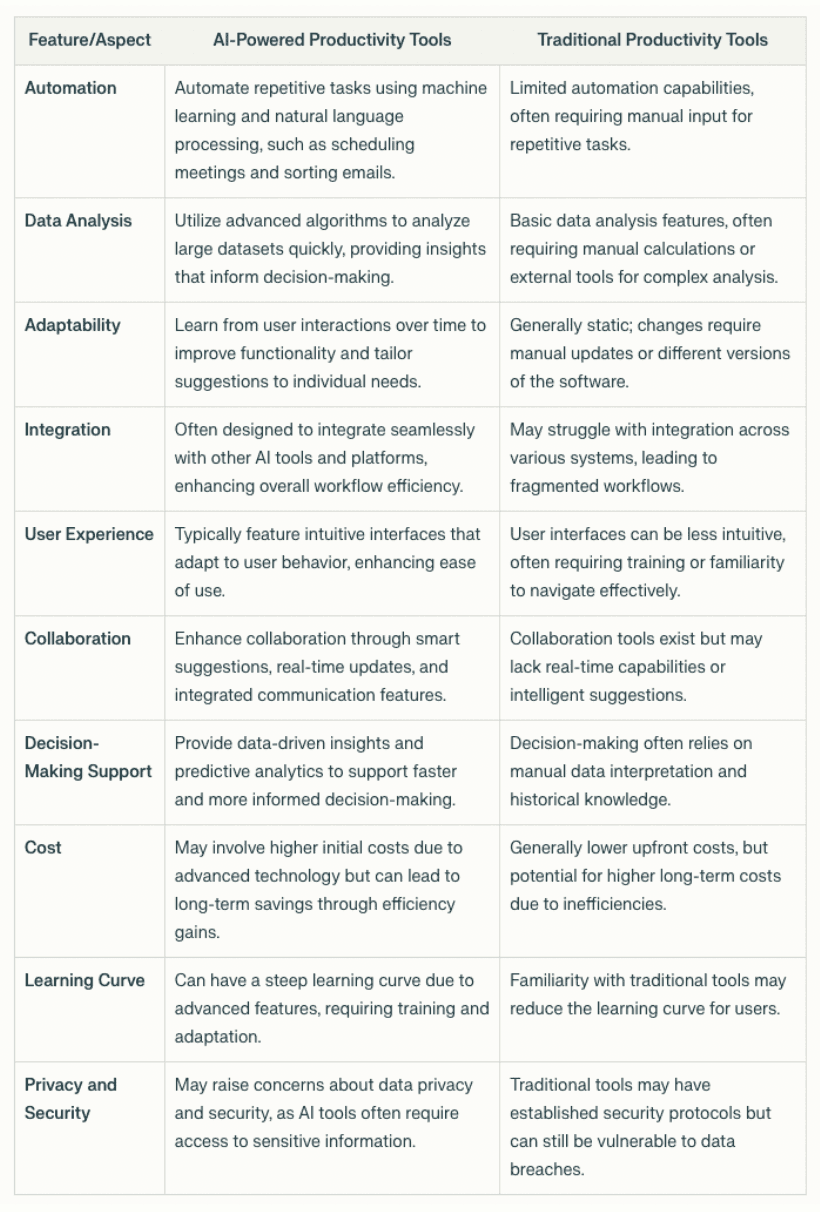
In conclusion, the integration of modern productivity tools and applications is vital for professionals seeking to enhance their efficiency in the digital world. By leveraging these technologies, especially Generative AI effectively, teams can improve communication, streamline workflows, and ultimately achieve better results.