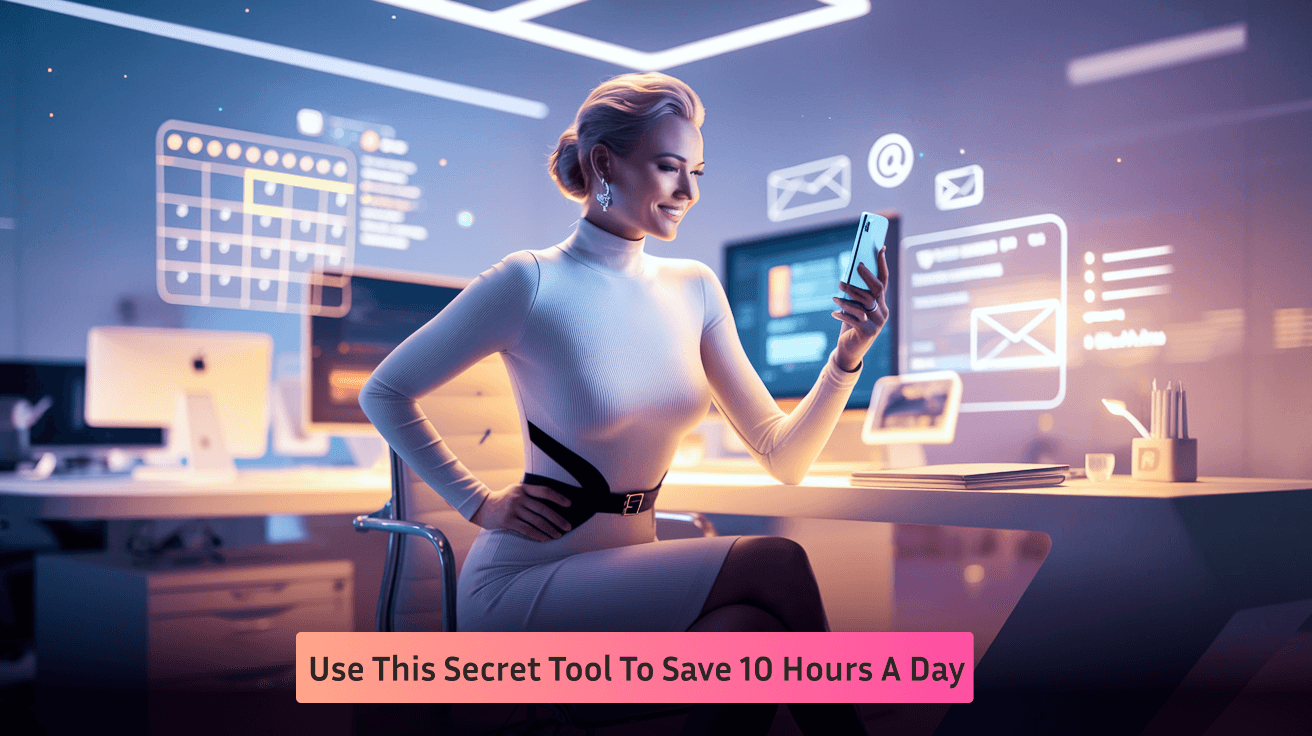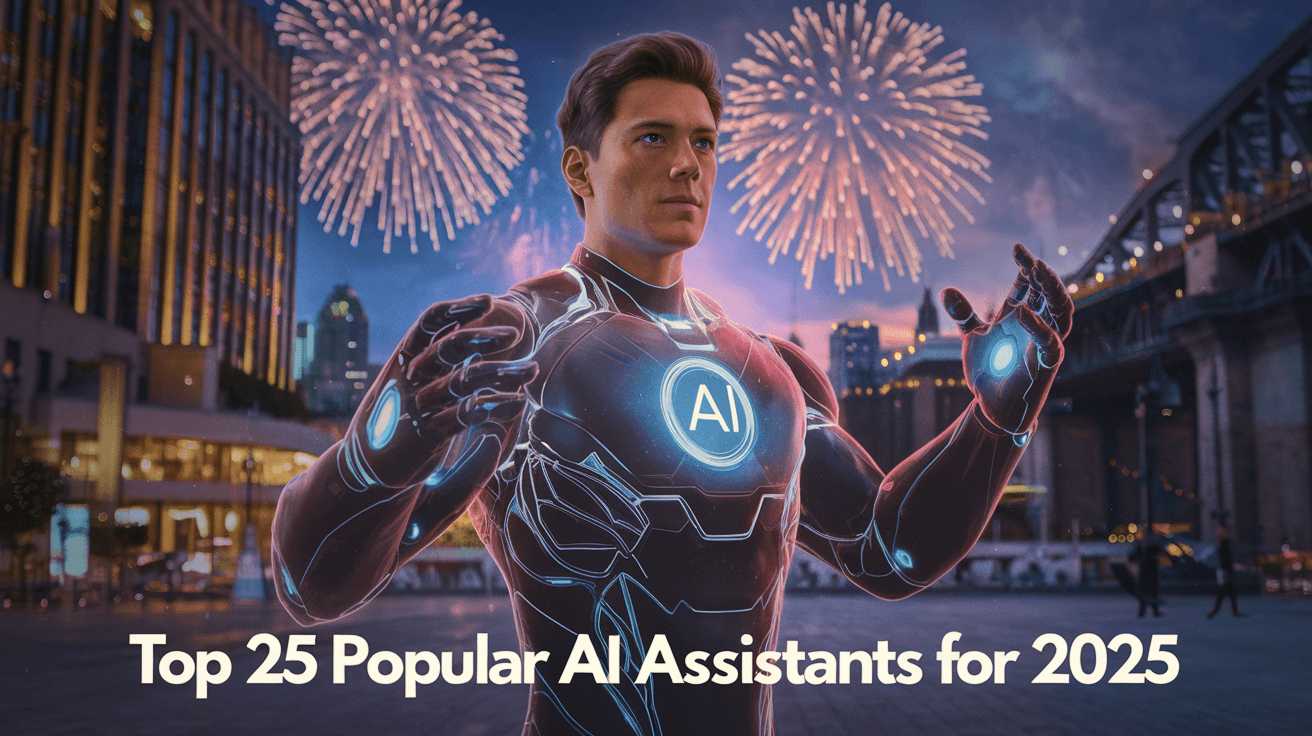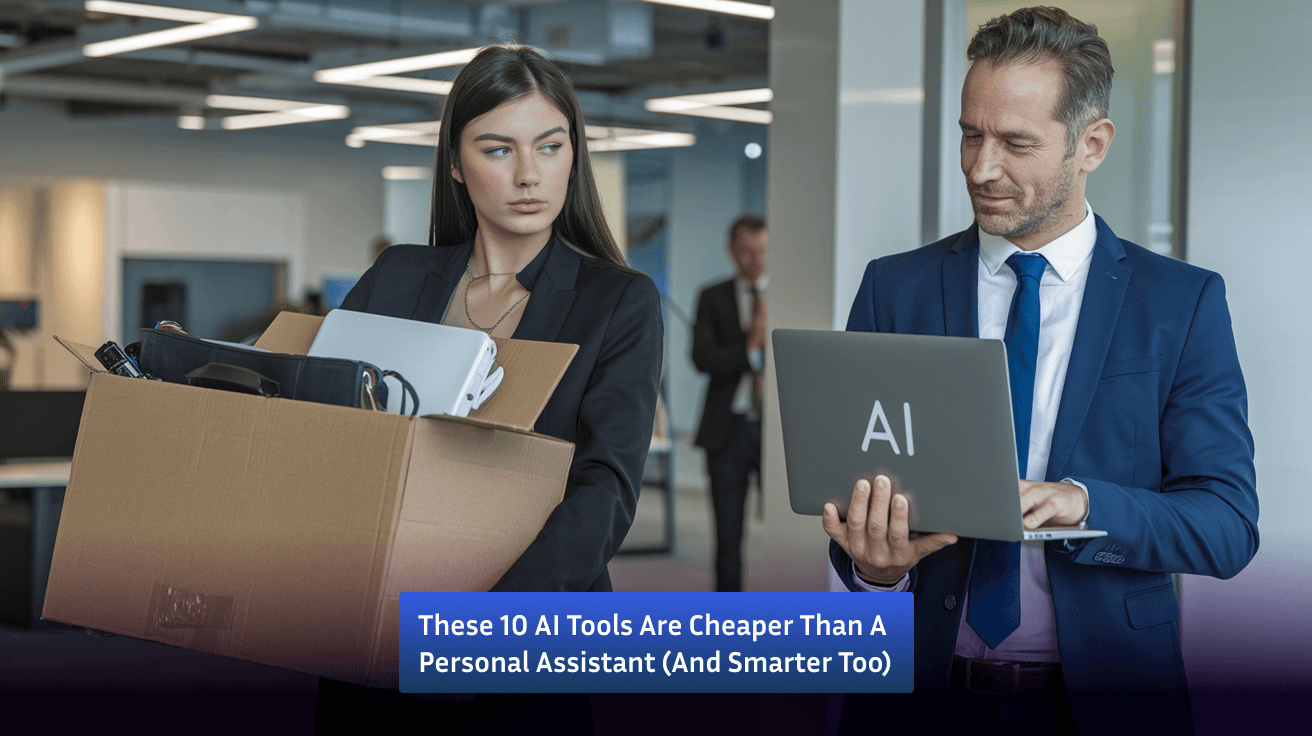Sep 3, 2024
16 Productivity Systems to Help You Work Smarter, Not Harder

Staying productive isn't just about working hard; it's about working smart. With endless information streams and constant distractions, sometimes productivity can feel far from reach. That's where productivity systems come in, they offer structure and strategy for getting more done in less time.
Are you ready to find a system tailored to your workflow and personality? Here are 16 of the most popular productivity systems you could try to get what would work best for you.
What Are Productivity Systems?
Productivity systems are enablers in the form of tools, frameworks, and methodologies to enable you to work more effectively. They allow you to manage your tasks, organize your priorities, and streamline your workflow from personal to-dos to team projects. A good productivity system minimizes decision fatigue, stores information logically, and saves time for what matters.
Why Do We Need Productivity Systems?
It's very easy to feel overwhelmed by the amount of decisions and tasks that keep piling up throughout the day. A productivity system organizes your thoughts, keeps distractions to a minimum, and identifies the most important things to do. It's about optimizing how you work to free up more time and energy for what's important.
16 Productivity Systems to Try
From simple lists to more complex frameworks, here are 16 systems to work smarter, not harder: Inbox Zero Method: Inbox Zero tries to keep your email inbox at zero, or at least as close to it as possible. The premise is to stay inside the inbox as little as possible by effectively processing emails. Automate your email management with AI triage, keyboard shortcuts, and scheduled sends.
1. Simple To-Do List: It's the classic productivity capture tool. Great for people who like a little less rigidity in task management. You just make a list of tasks, usually with due dates or levels of priority. You can either use a simple pen, or paper or use tools like Todoist for this.
2. Bullet Journaling: Create an extremely customizable system to organize your tasks, thoughts, and projects with lists, calendars, and trackers. Take digitized pictures of your bullet journal ideas, set reminders, and make digital notes. All of your planning in one place, not missing any single detail.
3. Getting Things Done A structured approach to keeping track of tasks and projects in one's life through five steps: Capture, Clarify, Organize, Reflect, and Engage. Excellent for keeping a large number of tasks in a structured fashion. Let AI-powered insights clarify and organize the tasks, and get prompted toward regular reviews to keep your workflow optimized. David Allen has also written a good book on this.
4. SMART Goals: Specific, Measurable, Achievable, Relevant, and Time-bound goals help one break down big ideas into actionable steps. You can use AI-powered productivity tools, which can track progress, suggest measurable milestones, and remind you when it is necessary to adjust time frames.
5. Pomodoro Technique: Divide work into focused sprints of 25 minutes, after which you take brief breaks. Adjust work periods according to your patterns of productivity; remind you when it is time to rest.
6. Calendar Blocking: This is a way to block your whole day, right from tasks down to breaks, for integrity and accountability using calendars. Let your calendar integrate with tools like FastTrackr.AI, which will automatically build time blocks around tasks. Smart alerts come in when adjustments in blocks are needed because of new priorities or changes in the day.
7. Eat the Frog: The most difficult or most feared task has to be done first in the morning. This technique will surely help people quit procrastination and be more productive in the morning. The difficult and important tasks are taken first with the help of this technique.
8. Single Tasking or Task Batching: This involves focusing on one task or batching similar tasks to reduce distractions and increase efficiency. Identify similar tasks that can be enumerated and recommend that they be batched together. Also, mute distractions with "Do Not Disturb" mode for optimized single-tasking.
9. Eisenhower Decision Matrix: Prioritize the tasks based on urgency versus importance into four quadrants. This should help point out what must be tackled immediately and what should be delegated or postponed. With today's resources, you can make the most of AI analysis to suggest which tasks to focus on, delegate, or drop.
10. MITs: Determine the top three Most Important Things you need to get done at the beginning of your day. Then, prioritize those over other tasks. Rank them by deadline, importance, and your preference.
11. Moscow Method: It requires tasks to be labeled as Must, Should, Could, or Won't. This lets you focus on what is necessary and safely ignore what isn't. Separate your list of activities into these categories, which will help you prioritize the most critical ones first.
12. Kanban Cards: Visualize the tasks on a board as they progress through different stages of completion, such as "To Do," "In Progress," and "Done." Use Trello or Notion for this.
14. Daily Trifecta/Ivy Lee Method: Every day, at the end of your day, take some time and indicate just what will be the most important tasks to work on the following day for the continuance of focus and momentum. Create a new list each day regarding what is going on in your projects and priorities, and allow AI to even suggest what would be impactful.
15. Habit Chain: Stick with doing something dedicatedly every day and put the cross on the calendar. Good for long-term habits. Reminders and motivational quotes will keep your chain going.
16. Zen to Done: This is GTD but boiled down to focus on building good habits and further personal growth through mindful management of tasks. Return small daily practices that will pay long-term dividends in productivity.
Your Perfect Productivity System
Each productivity system has benefits that are unique to help you and can be tailored to fit your needs and work styles. You experiment with different approaches, finding what best works with you. This may be Inbox Zero for email management, the Pomodoro Technique for time-blocking, or Kanban boards in visually tracking tasks.
Productivity systems are never one-size-fits-all; they're meant to be flexible frameworks that can help you find a rhythm that works for you. Take one or two of the above-mentioned systems that resonate with you, adapt them, and use tools like FastTrackr.AI to automate and amplify your productivity journey.